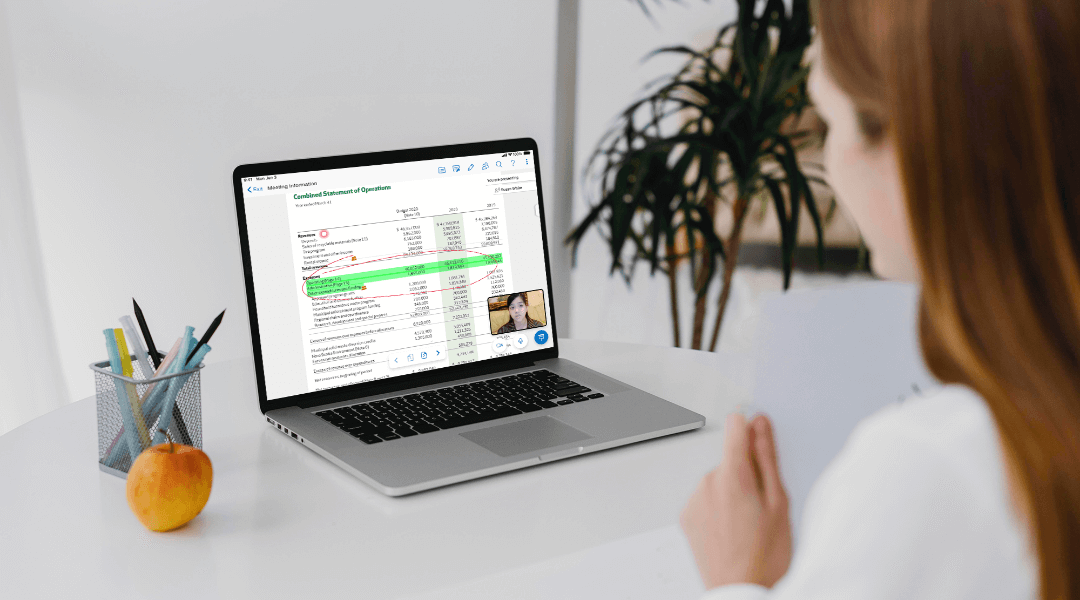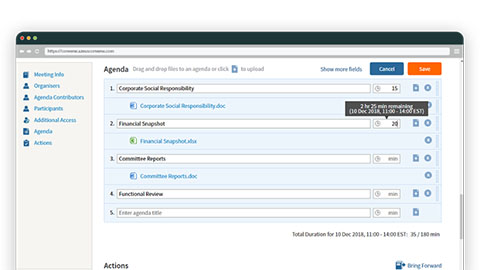One of the primary challenges ushered by the shift of companies to digital board meetings is finding the right platform. Video conferencing platforms like Zoom have been popularly used to conduct meetings, especially since businesses had to employ physical distancing when the COVID-19 pandemic started. However, in selecting a platform, most attention is given to how it facilitates the actual meeting, overlooking its support for activities before and after.
Enabling Board Meetings with Video Conferencing and Board Portals
At the height of the COVID-19 pandemic in 2020, companies relied on video meetings to continue their operations. In a press release published by AP News, ResearchAndMarkets.com found that downloads of video communication platforms soared to 62 million in March alone, with Zoom in the lead.
Zoom is a widely-used communication platform to conduct remote video and audio calls. It supports meeting collaboration through functions such as screen-sharing and polls. Because of these, Zoom has become a reliable platform for digital meetings.
However, there is as much intricate organizing needed in the pre-meeting, where the attendance of the executives is secured, as well as in the post-meeting, where the decisions derived are documented and set into motion.
With Zoom, organizers must use other software and applications to perform activities prior to and after the meeting. On the other hand, board portal software like Convene can offer more comprehensive features in connecting and streamlining the end-to-end board meeting workflows from preparation until follow-up activities.

Running the Board Meeting Workflow: Convene vs Zoom
The contrast between board management in a board portal and a video conferencing platform is best illustrated by the differences between Convene and Zoom features and how organizers implement the entire process on the two platforms.
Before the Meeting
Scheduling Meetings
Organizers schedule the meeting within Zoom. Ideally, the date and time must be agreed on before setting in Zoom to ensure no schedule conflict. Unless a third-party integration is in place, organizers will copy, then send the meeting details manually to the participants through email or chat.
In Convene, committees and groups can be created to assemble the list of meeting participants. To set the meeting, organizers will enter the details, then select the relevant group. They will be able to check in real-time if there is any schedule conflict. All participants will be instantly alerted of the scheduled meeting through email and in-app notifications.
Building the Agenda
In Zoom, organizers can only enter the meeting topic, while the actual agenda will be created in a separate application. Integrations may be set to add documents, but they will be distributed as attachments without following the agenda flow. To view the documents, participants will download each file and open it in another application.
Meanwhile, in Convene, organizers will simply create and rearrange the agenda before notifying the participants of the meeting. The meeting pack can be prepared within the platform by uploading all the pertinent documents according to the agenda order — through manual selection or dragging into the portal. Once received, participants can instantly view the agenda and review the meeting pack.
In cases where the agenda must be collaboratively built, Convene allows organizers to assign agenda contributors and track their clearance within the platform. The latest version of documents can be uploaded. Viewers will be notified and will receive the file instantly. With Zoom, organizers will send the draft agenda in a separate channel like email. If there will be last-minute changes on the agenda, the organizer will need to quickly email or chat with the participants.
During the Meeting
Audio-Video Conferencing
Meeting organizers have to start the meeting on the Zoom application. As the platform’s primary service, the software will allow users to see and hear each other and share their screens when presenting.
Similarly, organizers can facilitate audio-video conferencing within Convene. If a company already has a preferred video conferencing platform, such as MS Teams or Google Meet, users will be able to access it and launch the meeting through Convene Connect. This eliminates the need for participants to switch between applications, as they can access the meeting pack in Convene and the video conferencing platform at the same time.
A major edge of conducting the meeting in Convene is that participants can navigate meeting documents on a single platform while actively joining the discussion. To do this in Zoom, participants will have to access documents in a separate platform, requiring them to switch between applications if they have to speak during discussions.
Annotations
To annotate in Zoom, a participant must share their screen. Presenters have tools to add text, draw, or spotlight in the document. However, if others want to mark documents as a private note, they can only do it in another application like a PDF viewer.
In Convene, all participants can create shared and private annotations within the meeting. Participants can use annotation tools like pen, text, highlighter, and sticky notes. If a particular task must be done, participants will simply assign actions to themselves or to other meeting participants.
Presentation
In agenda items where a particular document page will be discussed, presenters can share their screens in Zoom. Convene allows participants to view the meeting pack on their own devices while ensuring that presenters can control the page that everyone is on. Organizers also have strict control of document accessibility as they can assign meeting roles, which help determine the actions that participants are allowed to do within the platform.
Voting
Conducting voting through poll can only be done in Zoom while the meeting is live. Organizers can monitor answers and view the results in real-time. However, to see what each participant voted on, the organizer will have to generate the report after the meeting.
Whereas in Convene, organizers can incorporate voting items in the agenda or set up a resolution to be voted on. This can be set to either show-of-hands or secret ballot voting. During the meeting, participants can cast their votes and view the results in real-time. In other cases where voting should be done outside of meetings, organizers could circulate resolutions that participants can answer with “Yes”, “No”, or “Abstain”.
After the Meeting
Monitoring Action Items
In Zoom, documents are acted on outside the platform. Organizers can consolidate tasks and send reminders to the persons in charge using a separate platform, like a task management application. In Convene, actions will be tracked within the platform. Executives can directly assign action items to any user and set a deadline. An action tab will be used to track the task’s progress.
Drafting and Exporting Minutes
Meeting minutes are drafted in a separate note-taking application if conducting meetings in Zoom. Its recording and transcription features can aid in compiling meeting results. In Convene, organizers will just have to download the draft minutes directly from the software. The draft will already include notes, voting results, and actions generated from the meeting.
Placing E-Signatures
If the board meeting is held in Zoom, organizers will continue using separate applications to finalize documents. This may require sending documents back and forth among secretaries and executives to acquire signatures.
Conversely, executives will just use the e-Signature function to place their marks on documents in Convene. Once signed, this will reflect across users who can access the shared document.
Conducting Surveys
If organizers must collect the participants’ assessments, the polling feature of Zoom can be used as long as the meeting is live. If it’s a follow-up activity, the organizer will need to create the survey on another platform and distribute it to the participants.
In Convene, organizers will be able to create surveys and questionnaires. This will also be answered by the participants within the platform. Once complete, the organizer can instantly extract a report with the survey results.
Convene’s Edge Beyond Video Conferencing
Convene is equipped with more features that organizers can utilize to manage board meetings efficiently. These are useful tools that facilitate audits and ensure the security of company information.
Security Features
With the rise of new forms of cyberattacks like strangers randomly joining online meetings to share inappropriate content, security features must be prioritized as a consideration when shifting to digital platforms for board meetings. Convene employs measures such as two-factor authentication, which ensures that the software can only be accessed by registered devices and browsers. Users are also assigned roles that can help determine their access and permissions within Convene.
Document Library
As board meetings heavily involve documents and other reference materials, Convene allows users to manage documents securely in one place. It eliminates the need to access company documents in external software, and risk confidentiality. Convene has its own Document Library where files can be organized at the granular level. Document owners can also set each user’s extent of access to each file — whether they can view, download, edit, or acquire the same level of administration.
Audit Trail
Convene further guards the security of users through the Audit Trail. Other than sign-ins and sign-outs, user activities such as meetings and document actions are monitored and recorded. This also supports accountability among users as it helps trace even the most minor changes.
Enterprise Search
As meeting documents can also pile up, organizers and executives will be able to save a lot of time if they can easily access pertinent files. To assist in this need, Convene can help locate files within the system through the Enterprise Search tool. Users will just have to enter keywords and phrases relating to a file, and Convene can retrieve it across the entire system or specified location.
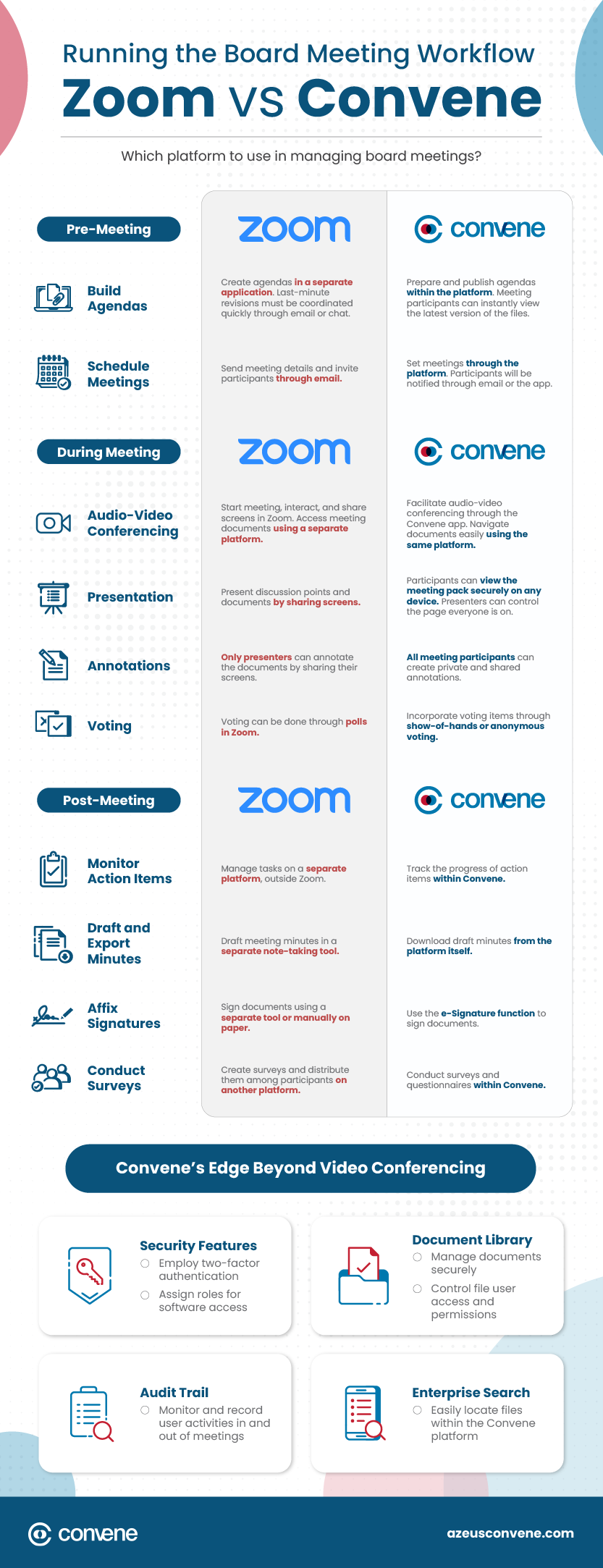
It is undeniable that video conferencing platforms like Zoom have been powerful tools that enabled companies to work remotely during a pandemic. However, with all the detailed organization and the confidential documents involved from pre- to post-board meetings, companies must scrutinize beyond a platform’s video communication capabilities. Convene can serve as a one-stop platform that supports video meetings, and more importantly, facilitate a well-organized end-to-end meeting process. To effectively make the most out of regular board meetings while ensuring security through boardroom technology, companies must utilize solutions where activities before and after the meeting can be managed, preferably all in one place — this is exactly what Convene offers.
Manage your end-to-end board meeting process with Convene’s board meeting app. Learn more about the features and benefits of a board portal.
Mikaela joined the Convene team as a Proposal Writer which exposes her to the evolving and specific board meeting management needs of organizations worldwide. She utilizes her experience in writing about technology and working with various stakeholders to provide tailored content that helps promote productivity and efficiency. She graduated with a bachelor's degree in Development Communication from the University of the Philippines - Los Baños.