There is a common misconception that board portals for nonprofits are unnecessary. Unlike multinational corporations, whose focus is on revenue generation, nonprofits are dedicated to advocating a social cause. Most of them only get their funding through fundraising events, grants, sponsorships, and individual donations. Because of this, some charities typically function on a strained budget, making nonprofit board management software a questionable expense.
The Rise of Digital Solutions for Nonprofits

Nonprofit organizations have historically embraced digital transformation at a slower pace than for-profit companies. It has been challenging for nonprofits to adopt new technologies commonly used by other industries to revolutionize business due to budget constraints and other contributing factors.
Nowadays, this trend is starting to change. More nonprofit leaders are turning to digital technologies to enhance business operations, promote relationships between donors and volunteers, and broaden the influence of their organizations. Digital transformation can also bring several advantages such as enhancing data security, improving communication among team members, and empowering employees and volunteers to streamline processes and increase their productivity.
Some areas where nonprofits can benefit from transitioning to digital solutions are switching to cloud-based tools to have a centralized repository of data, scheduling online events to reduce costs, and shifting to virtual training for employees. They can also utilize software for nonprofit organization to have a system that can accommodate their requirements. Read below to see how a board portal for nonprofits can help you do all these and more.
What Are Board Portals for Nonprofits?
A board portal, or board management software, is a secure digital environment for administrators and board directors to collaborate and share confidential documents and information with one another. A portal software also enables them to carry out their governance responsibilities and facilitates every step of the meeting process to be as seamless as possible.
A board management software for nonprofits can help them schedule and organize meetings, build the agenda, distribute the board pack, access all related documents, and create private or shared annotations before the meeting starts. During the meeting, directors can also vote, sign documents, allocate tasks, and record live meeting minutes and notes through the portal software. Lastly, after the meeting ends, a board portal for nonprofits can send meeting summaries instantly, distribute post-meeting surveys, and track the action items of each individual to ensure compliance.
Reasons Why Nonprofits Need Board Portals
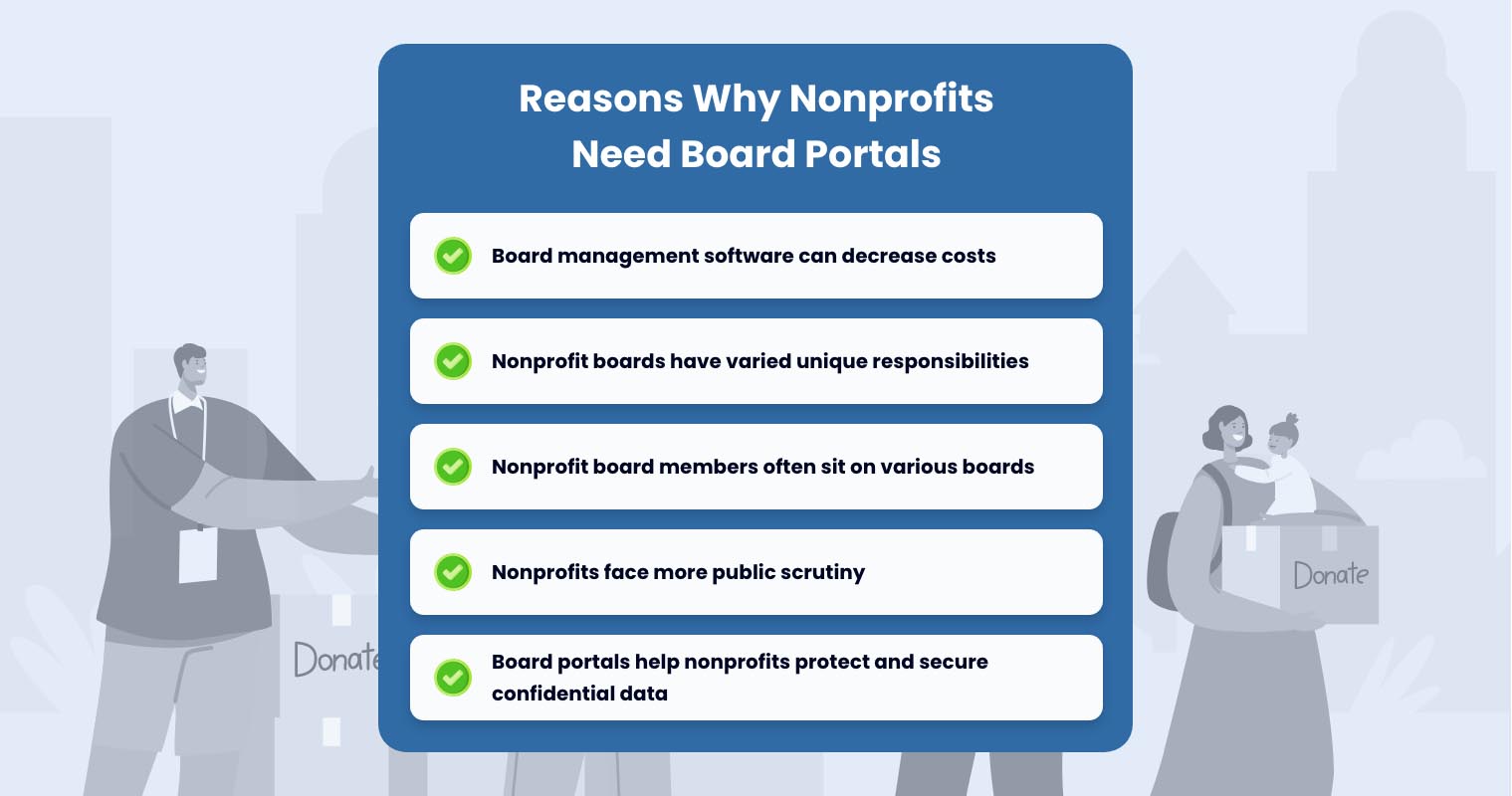
1. Board management software can decrease costs
Contrary to what others believe, board portals for nonprofits are actually an investment worth considering. It can help cut unnecessary costs and ensure the organization’s financial stability in the long run. When calculating the use of software to replace traditional board meeting processes in nonprofit boards, it is apparent that it saves a lot of costs.
While nonprofits must always be mindful of their expenses, they should also have the necessary capability to function for their purpose. It should be the priority of any type of organization to make sure that it has the best decision-making and governing capabilities, as these directly impact its overall performance. This is why many organizations, such as charities, associations, and advocacy groups, should consider using a board portal for nonprofits.
2. Nonprofit boards have varied unique responsibilities
Nonprofit boards have responsibilities that are unique and separate from what corporate boards have. Aside from reviewing documents, approving budgets, and making strategic decisions, nonprofit boards must pursue their advocacy in the most cost- and resource-efficient way possible as well. With the use of the best nonprofit board portals, organizations can focus their time and attention on more urgent operations other than preparing and organizing their meetings. They can collaborate seamlessly on one digital platform with the use of powerful meeting tools.
Board portals for nonprofits such as Convene streamline the meeting process from start to finish, letting administrators and executives balance their responsibilities better — pushing their advocacy even further with a purpose-driven product. As a paperless initiative, board portals reduce the need for printing board packs, as well as the need to reprint and redistribute them, should there be any updates. Board portals for nonprofits allow users to automatically update revisions, and send notifications regarding the changes in real-time. With the help of such technology, nonprofits can allot their meeting budget to fundraising and other advocacy-centric initiatives.
3. Nonprofit board members often sit on various boards
Given the voluntary nature of nonprofit boards, several board members often oversee multiple committees and organizations. Many directors would come from existing corporations or businesses, lending their expertise from their respective fields. Because of this, they need to attend to various matters, which forces them to divide their time, effort, and attention.
With the help of nonprofit board management software, members can make annotations, notes, and comments prior to their meetings. This allows them to focus on specific tasks or documents more smartly and effectively. They can also segregate and organize their files for easier accessibility and workflow. Nonprofit directors and executives can bring their files — be it agendas, minutes, reports — anywhere and access them on their own devices.
As for board members that are not all based in the same location, board portals for nonprofits can make remote collaboration possible. Software for nonprofit boards such as Convene specifically features Live Remote Meetings, Video Conferencing, Page Synchronization, and other powerful meeting tools, such as a laser pointer for simple and efficient remote meetings.
4. Nonprofits face more public scrutiny
Nonprofits face tremendous amounts of pressure from the public. Like any other committee, nonprofit boards are expected to carry out decisions and lead their organizations. They are tasked to push forward their advocacies while keeping the best interest of their organization and its charitable purpose, and budget the money entrusted to them by stakeholders.
Nonprofit board management software allows charities to practice transparency and accountability. With monitoring and tracking features, nonprofits can hold their officers accountable for any actions they may or may not do. They can also generate more accurate reports quicker should stakeholders ask for them. Moreover, take note that transparency and accountability are essential ingredients in building good governance. Incorporating such elements into your nonprofit’s policies and processes further allows you to increase sustainability and profitability.
5. Board portals help nonprofits protect and secure confidential data
Nonprofit organizations often deal with sensitive information, such as financial data and personal details of the donors and recipients. Given that, they must be wary of data breaches. They must understand that not only will their files be compromised in any event of data leaks, but their reputation as well.
Board portals for nonprofits reduce the risk of data breaches by storing confidential files on a secure platform. Their board portal of choice must adhere to the highest security standards without breaking the bank. With everything that nonprofit boards have on their plate, it’s essential to have a tool that helps them operate more efficiently and effectively, without compromising security and their finances. The right board portal software for nonprofits can streamline the meeting process, promote easier collaboration, and help these organizations stay focused on their advocacies.
Choosing the Right Board Portal for Nonprofit Organizations

The software for nonprofit organizations plays a significant role in the success of their meetings and communication, data security, and good governance. Choosing the right nonprofit board portal depends on a lot of factors and key features to consider to achieve the best results. Here is a guide to help you select the right board management software for nonprofits.
What to Consider
- User-friendly interface — A user-friendly interface helps employees, workers, and volunteers to easily navigate the interface of the board portal. The user experience of using the software should be considered so that administrators and board directors will understand and use the board portal.
- Affordability — Pricing significantly affects the decision of choosing a board portal, since nonprofits usually have a limited budget to work with. Choosing the right software for nonprofit organizations will mean an additional expense, so the potential ROI and advantage the technology brings to the team should be worth the cost.
- Scalability — As the organization grows, the board portal software for nonprofits should be able to accommodate the nonprofit’s evolving needs. Scalability is critical as this ensures that the software can adapt and address the requirements of the current and future stakeholders working with the organization.
Key Features to Look for
- Document repository and version control — A document repository contains all the organization’s documents in a centralized system that can be accessed anytime on the devices of team members. Version control refers to the systematic tracking and management of the various versions of the document, allowing users to recognize the latest version of the file.
- Meeting management tools — Before a meeting starts, administrators have to prepare extensively to ensure that the meeting will be productive. Meeting management tools can help them prepare for board meetings and send updates should any changes arise. These tools can also help empower paperless meetings, streamline workflows, and decrease costs for the nonprofit organization.
- Voting, polling capabilities, and approvals — During a board meeting, board directors may be required to make votes or answer a poll. A board portal that has voting and polling capabilities makes the process easier since they can simply make their decisions by selecting on the app, eliminating the need to manually count votes. Features to indicate approvals, such as review rooms and document sign-offs, may also prove beneficial for board directors to easily review, approve, and e-sign documents. This facilitates a smooth and secure process for decisions to be communicated to relevant parties.
- Security and encryption measures — Shifting to a digital solution usually comes with safety concerns, as cyberattacks have increased and become more sophisticated. Board portals reduce security risks when confidential documents due to the safety measures set up to protect your data. Security factors such as data encryption, access controls, and audit trails play a key role in safeguarding your information.
- Mobile accessibility and multiplatform capabilities — Board portals should be accessed on different devices and browsers, whichever your board directors prefer, to ensure smoother meetings and workflows. A nonprofit board portal can help them stay connected even while they are on the go. This increases their engagement and ensures that they are updated on any changes that may occur within the organization.
Implementing a Board Portal Software for Nonprofits
After choosing the right board portal for you, the next step is to implement and roll it out across your departments and the whole organization. Both the board portal provider and the nonprofit organization should work together to ensure that users know how to use the technology. The implementation phase should provide user training to help the users familiarize themselves with the board portal technology.
Training, Adoption and Integration with Existing Systems
Administrators and board directors should be given appropriate training on how to use the board portal. Key features and benefits should also be explained to help users navigate the interface more easily. Once the system has been adopted, the organization should look out for any problems that may occur to address them immediately.
For easier implementation, the board portal may also have the capability to integrate with the organization’s existing systems for consistency and convenience. Lastly, the board portal provider should administer continuous training and support to the organization. This ensures that the nonprofit will be aware of software developments and receive immediate assistance should they encounter any issues.
FAQs about Board Portals for Nonprofits

Q: Are board portals only for large nonprofits?
Of course not! Whether small, medium, or large, nonprofits can benefit from using a board portal. The return on investment (ROI) of a nonprofit board portal enables them to not only enhance productivity and improve decision-making processes but also reduce paper, distribution, time, and labor costs for board packs. Board portals for nonprofits provide benefits to nonprofits of any size since they enable better use of resources and facilitate good governance practices.
Q: Can board portals be accessed on mobile devices?
Yes! With the convenience of using a cloud-based solution, users can access their organization’s board portal software for nonprofits through a smartphone, tablet, or desktop. They can access documents and materials, communicate with their team, and stay updated on the latest developments in the organization. A nonprofit board portal ensures that board directors can stay connected whenever they are on the go.
Q: How do board portals ensure data security?
When comparing board portal for nonprofits, data security should be one of the most important things to consider. Board portals such as Convene can help you protect your data through robust security features — application security, cloud infrastructure and network security, and security governance. Safeguard your data by using board portal software for nonprofits and prevent cyber attacks and data breaches.
Q: What happens if a board member faces technical difficulties with the portal?
Various board portals offer 24/7 customer support and provide assistance whenever necessary to ensure a seamless meeting experience for everyone. Platforms, like Convene, have zero queue rates so customer calls can be attended to without long wait times. Contact your board portal provider to see how they provide technical support and assistance to organizations.
Q: Can board portals integrate with other software used by nonprofits?
The board portals’ flexibility and customizability allow integration with third-party software that your organization may currently be using. These include video conferencing apps such as Zoom and MS Teams, and digital signature providers like DocuSign. Board portals can also strengthen board member engagement by syncing their calendars, votes, and other tasks with their MS Outlook and Google Workspace. Assess the right board portal for your organization by asking providers how they integrate with other software.
Convene: The Best Board Portal for Nonprofits
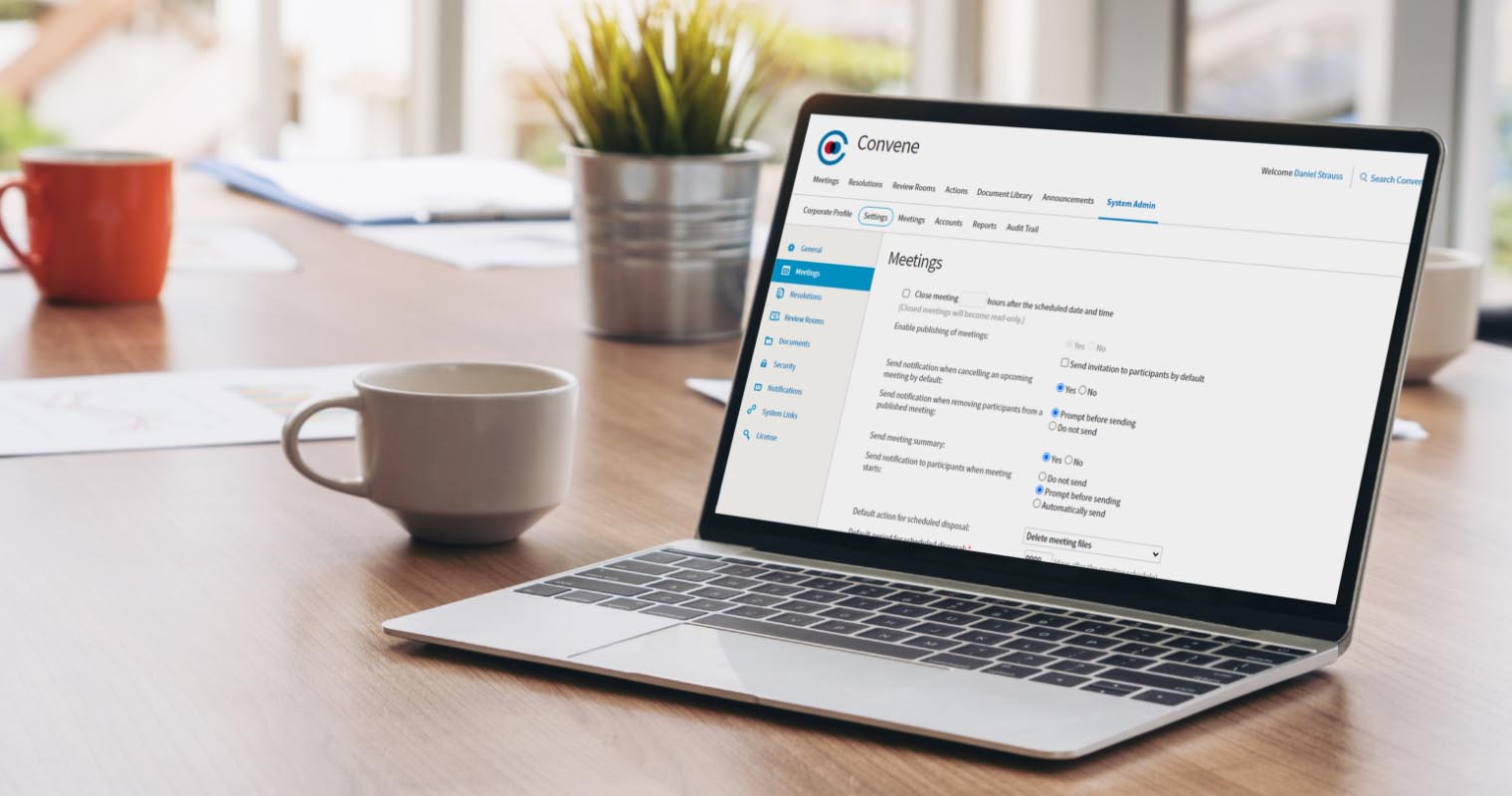
Nonprofits encounter unique governance challenges, such as operating with limited resources and collaborating with multiple stakeholders. A nonprofit board portal can address these and provide a convenient solution to help them pursue their advocacies.
Explore why Convene is the best board portal for nonprofits as it empowers boards to be smarter and more secure with their meetings.
Wendellyne works as an SEO-Content Analyst at Convene. During her college years, she developed a passion for digital marketing, which motivated her to pursue it afterwards. She is currently creating SEO-driven content in the IT sector, writing about board portals, corporate governance, and emerging trends in the IT industry. She earned her Bachelor of Science in Business Management degree from De La Salle University.











