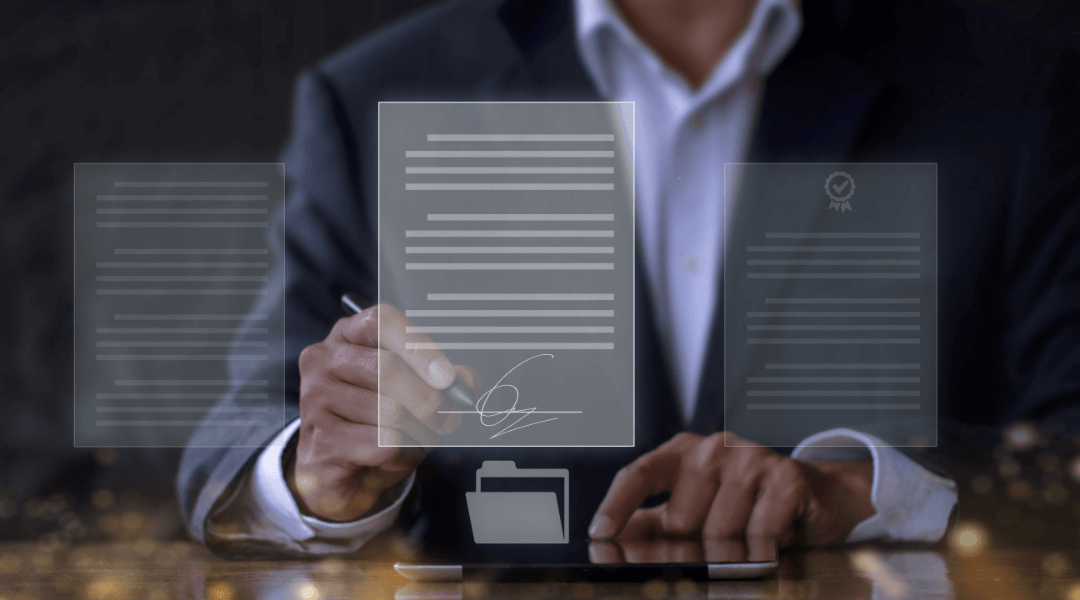Signatures are commonly used to signify acceptance or approval of an obligation when two parties enter into an agreement. In the UAE, Federal Decree Law No. 46 of 2021, also known as the “Electronic Transactions Law” has recently been passed granting electronic signatures the same legal validity as handwritten signatures.
With this law, people can now use any form of electronic signature or stamp in their electronic transactions and documents. It also clearly distinguishes the different types of digital signatures (electronic signature, qualified electronic signature, and approved electronic signature).
To ensure organisations comply with UAE signature regulations when creating a digital signature, using an intuitive and secure platform is beneficial. Convene’s e-Signature and digital signature suite comply not only with set regulations but also provide a secure and reliable digital signing process.
The Convene’s e-Signature Feature and Integrations
Convene is a board management software for meetings and document collaboration that comes with a built-in e-Signature function, which can help in facilitating end-to-end signature workflow without leaving the app.
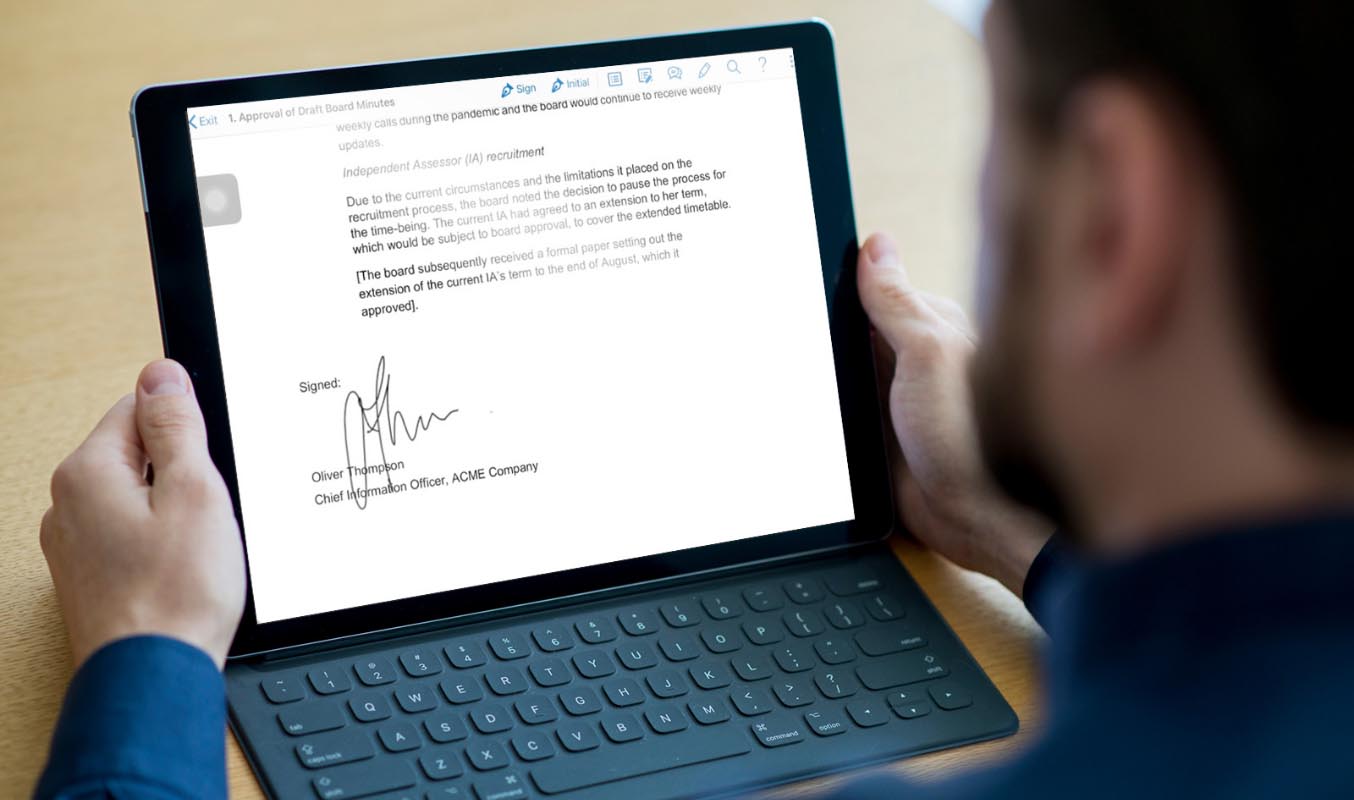
e-Signature greatly reduces the time and effort spent on document signing as compared to handwritten signatures. Secretaries and board administrators alike do not need to worry about learning and accessing multiple solutions just to obtain signatures from various directors. By switching to a paperless solution, organisations can minimise their carbon footprint since printing and dispatching of papers back and forth will no longer be required.
e-Signature Features
Convene e-Signature function enables directors to easily affix their signatures to documents like agenda files, meeting minutes, or attendance sheets anytime and anywhere with a single click. Directors simply need to open the Convene app from their mobile device and then select the Sign button to launch the drawing pad for signature.
They also have an option to save signatures for later use — perfect when directors frequently sign numerous pages and documents. Date and time stamps can be enabled so it will be easier to track when a document was signed. Once a document is signed, it cannot be removed. e-Signatures are also synchronised in real-time, keeping secretaries and board admin up-to-date with the latest signatures made.
Secretaries or board admins can also use the e-Signature function to create an organised sign-off workflow in Convene’s Review Rooms. When a document’s approval is time-sensitive, it is ideal to set the signing order “In parallel” to efficiently gather multiple signatures. Meanwhile, the “One by one” signing order caters to organisations that observe hierarchical approval.
Digital Signature Integrations
Apart from the built-in e-Signature function, Convene offers integration with third-party digital signature providers, like DocuSign for a streamlined signing process. This integration provides directors with an option to sign documents via DocuSign within the Convene app.
When directors opt to sign via DocuSign for the first time, they will be prompted to log in with their DocuSign credentials. Signatures are synced in real-time similar to when signing using Convene e-Signature.
What’s New: Exploring Convene Digital Signature Suite
Convene Digital Signature Suite comes with a set of digital signature tools, which make it easier to address various signing requirements and, at the same time, ensure compliance with signature regulations. Below are the additional tools you’ll get to elevate your e-Signature experience with Convene.
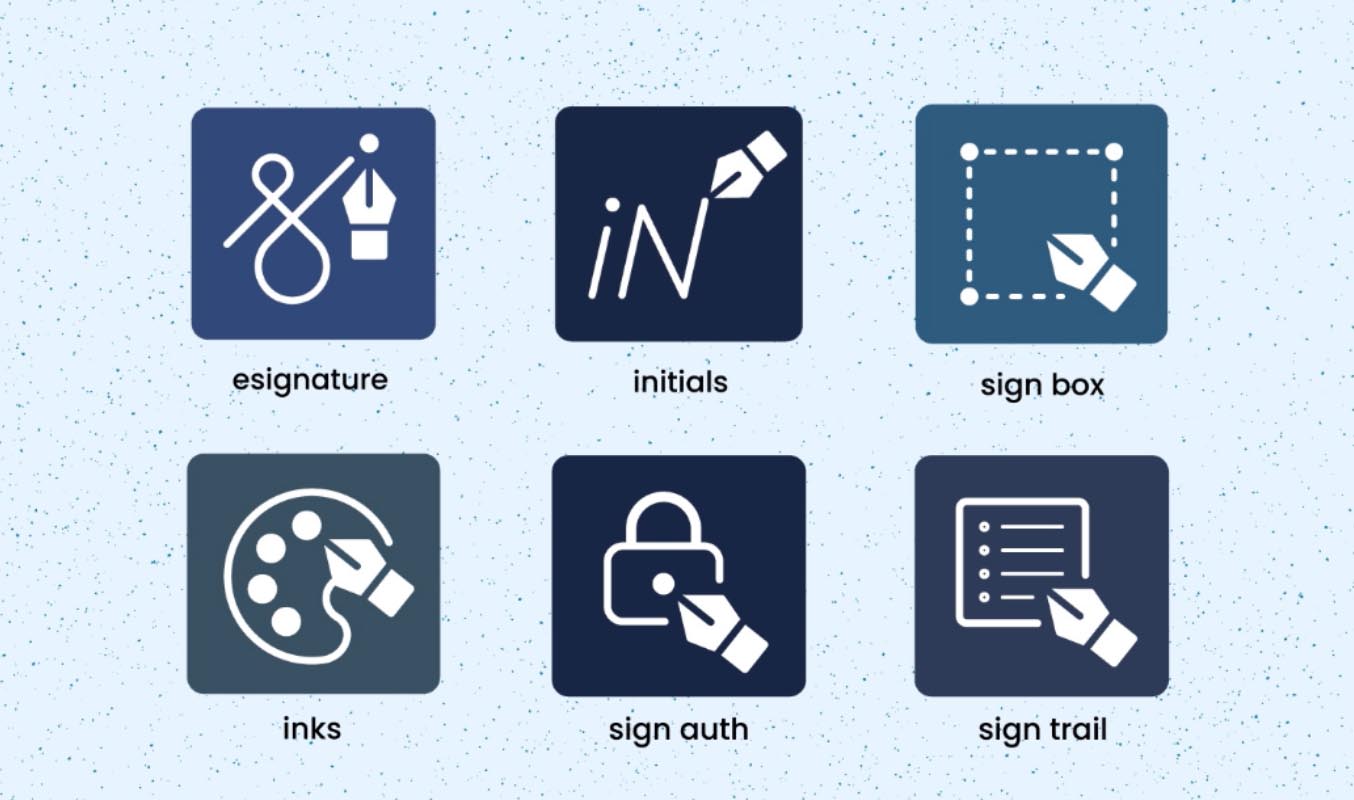
Convene Initials
In some cases, directors are required to sign with their initials, based on their organisation’s policies. Affixing initials can be tedious, especially if one needs to do it more than a hundred times. With Convene Initials, directors can affix their initials across one or multiple pages in just a single click. Convene Initials offer the same functionalities as Convene e-Signature like real-time syncing, saving for future use, permanent signing, and date and time stamping.
Convene Inks
Depending on internal or external policies, the colour of the signature and initials should be consistent. Convene Inks allows the organisation to change the default colour of their signatures to comply with regulations. Directors or administrators can choose from a full spectrum of colours using the Convene Inks’ colour picker. Board admins can even input the hex code of the colour they wish to use.
Convene Sign Box
In instances where directors have to sign hundreds of pages, Convene Sign Box can automatically locate all the signing areas in a document and affix signatures to all in just a few clicks.
Convene Sign Box prompts directors where to draw their signatures — allowing them to instantly locate the designated signing area. Secretaries can easily set up a signature placeholder by tapping this feature on the toolbar and then tapping the area where they wish the signature to be positioned.
Convene Sign Auth
For organisations that wish to add an extra layer of security, board admins can enable Convene Sign Auth to authenticate signatures or initials. Directors will have to confirm their identity through the authentication method set by their organisations (biometric authentication, two-factor authentication) before their signatures or initials can be placed.
Convene Sign Trail
Secretaries and board admins can track digital signature-related actions in the Audit Trail. Audit trail records these actions either as “Sign Document” or “Affix Initials”. In this way, organisations can keep a record of all signatures and initials affixed on each document.
Experience Secure and Compliant e-Signing at Convene
Convene’s e-Signature is a powerful tool for creating digital signatures quickly and securely that is recognised by various signature regulators. Discover how Convene can streamline approval processes via its full suite of digital signature tools. Contact us to book a demo today.
Camille works as a Bid Writer who prepares proposals for prospective clients and produces content for the website. Her role includes liaising with various teams to provide software solutions across different organizations and industries globally. She has written outputs related to board management and AGM. Camille holds a degree in Literature from De La Salle University with interests in literary and information technology fields, which led her to pursue a writing career in IT.