Professionals often face challenges calling for quick-thinking resourcefulness and reliable decision-making skills. The choices you make in business can have a wide range of ramifications, often unforeseen. Therefore, it’s vital to equip yourself with a toolbox of decision-making skills for the most demanding situations.
When it comes to decision-making in Teams, there are a few common techniques to keep in mind to streamline the process. Learn how to improve the decision-making process in virtual, hybrid, and in-person meetings in the guide below.
Effective Tips for Streamlined Decision-Making
All decisions differ, so the same approach won’t be appropriate for every situation requiring a considered choice. However, several steps in the process apply every time you need to make an important decision. Here are some essential tips for decision-making to keep in mind.
1. Identify the Problem
Before you can make an informed decision, it’s necessary to identify the problem. Clearly defining the situation you face will help you identify important factors, such as affected stakeholders or resource allocation. Identifying the problem will also give you clarity on how to measure success and the criteria for doing so.
2. Gather and Analyze Relevant Information
One of our tips for decision-making is gathering information pertinent to the decision you’re facing. Consider the data you require, who has it, or can acquire it, and adopt a strategy for building your knowledge base. If you’re relying on a team in the decision-making process, consider sharing the relevant information in a secure repository.
3. Consider Possible Solutions
Besides using the information you’ve gathered for decision-making in meetings, you can develop further alternatives through brainstorming sessions. As you proceed, list potential solutions and factors which could make them an appropriate final choice.
4. Choose the Best Solution and Develop an Action Plan
Now it’s time to weigh your options against your desired outcomes. Be prepared to disregard seemingly beneficial resolutions if there’s a risk of their being too complicated or costly to carry out.
Once you’ve decided on an approach, draft an action plan. Delegate tasks to qualified team members, secure any needed resources, and carry out your plan while closely monitoring its progress.
5. Assess the Decision for Future Reference
Finally, compare the decision you made with the outcome you identified in the first step. If the approach you adopted was successful, consider factors in your plan which contributed to that result. Make note of the elements that worked for reference in future problem-solving scenarios. If you didn’t achieve your goal, reassessing your plan could reveal why and give you a fresh approach to decision-making in meetings.

Better Decision-Making with a Meeting Management Platform
Many of the most impactful decisions made in business take place over virtual meeting platforms like Microsoft Teams. While the basic process behind decision-making hasn’t changed, virtual settings have a variety of advantages that can help you achieve the results you need.
Decision-making in Teams can be further enhanced through a meeting management platform like Convene in Teams (CiT). Take a look at a few features CiT offers to further streamline the process.
Microsoft Integration
CiT is designed for seamless integration within Microsoft Teams, allowing for easier collaboration through video conferencing. Meeting participants can make use of a range of polling tools, including show-of-hands, secret ballots, and proxy voting. Furthermore, CiT comes with a built-in live minute-taking feature designed for administrators to take meeting notes in real-time. Consequently, you can easily keep track of important decisions and the discussions leading up to them for later reference.
Additionally, CiT centralizes your Microsoft workflows and functions, reducing the risk of misplaced or misidentified important documents or data. CiT also enables users to assign and track action items to ensure the plan they adopt proceeds smoothly.
Secure, Accessible Information
Decision-making in Teams can be complicated when relying on various apps, services, and files, with vital information scattered in different locations. CiT is designed to integrate with SharePoint Online and Office 365 accounts to create a secure central repository for your files and resources. It also offers users access to their Microsoft products through a single easy-to-use platform.
Review Rooms and Resolutions
Decision-making in meetings often comes down to the choice of one individual or a small team. To keep the process secure but linked to all relevant information, make use of CiT’s Review Room and Resolutions functions. These allow decision-makers to access the documents and data they need to adopt promising strategies without the need to meet, either in Teams or in person. Resolutions can then be used to vote and gather input on proposed policies or actions.
Enhanced Security
In CiT, all meeting processes, including decision-making in Teams, are protected by a comprehensive security system designed to prevent information leaks and unauthorized break-ins alike. CiT’s robust security features thus ensure decision-makers can work without interference while they consider their options.
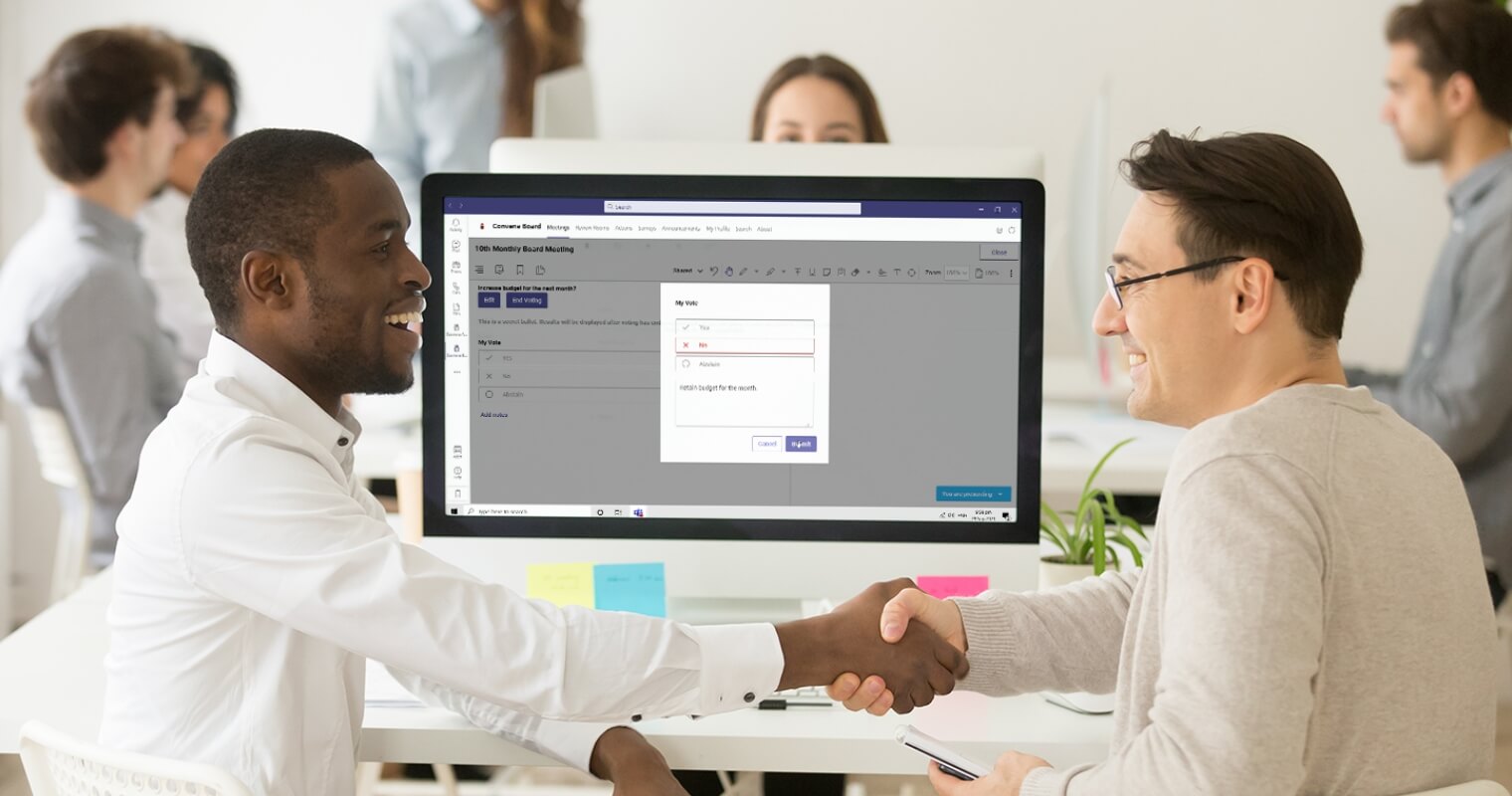
Security, Accountability, and Efficiency: Simpler Decision-Making with CiT
Decision-making in Teams doesn’t have to be a complicated process when you use Convene in Teams. This full-service meeting management platform offers a wealth of tools and resources built to function smoothly within Teams, including a range of polling tools, proven security features, and centralized file repositories with flexible access controls.
If you’re ready to learn more about how CiT can contribute to your decision-making in Teams, get in touch with us now!
Audrey is a Content Marketing Specialist at Convene, in charge of managing the production of quality content on the company’s website. A communication major keen on marketing, Audrey has been constantly seeking approaches to create tailored content—may it be about governance, digitalization, boards, or meetings—fit for the stakeholders. When not strategizing on the next ebook to produce, Audrey finds solitude in reading make-you-ugly-cry novels and listening to self-improvement podcasts.









