Microsoft Teams’ Approvals app is one of many flexible, capability-enhancing features in an already leading platform. It allows users to quickly create, manage, and share approvals in Teams. The outcome? Saving plenty of time and streamlining workplace operations for greater efficiency and accuracy.
If you’re new to this recent addition to the Teams platform, you may be looking for ways to further enhance its effectiveness and ease of use. Have a look at the information in the guide below to learn more about MS Teams Approvals. You’ll also discover how to achieve even more impressive results through Convene in Teams.
What is Approvals in Teams?
Approvals can be used in a Teams chat, channel, or in the app itself in order to share, manage, and record approvals directly through the Teams app. This negates the need to work through the Office 365 suite or other external platforms.
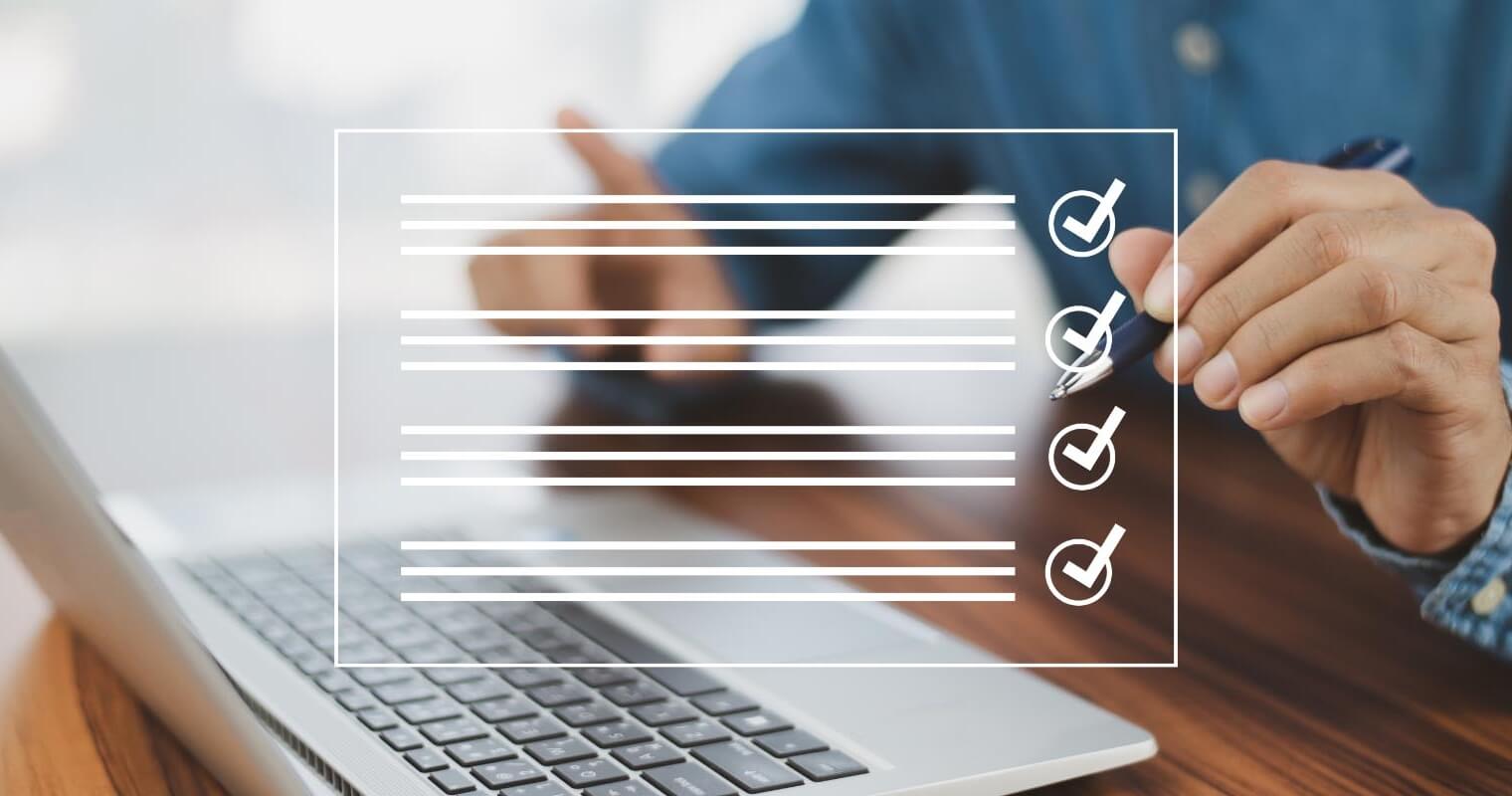
The process is simple: upload or add a file, include a few relevant details, and select approvers for the task. Your chosen approvers will receive a card upon submission. They can then approve or reject the file or choose any custom options you’ve provided.
Approvers can also attach comments to their responses, which can be useful for those interested in establishing clear data trails. All approvals created from templates are stored in Microsoft Dataverse, while responses are stored in Microsoft Forms.
To use the Approvals app, you must have the following in place:
- A Power Automate account;
- Licenses for Power Automate, Office 365, or Dynamics 365, as well as Microsoft Forms to create new approval templates;
- Permissions to create a Microsoft Dataverse database; and
- An active Administrator Role in the target environment.
How to Create and Manage Approvals with CiT
Overall, Approvals in Microsoft Teams is a valuable enhancement to Microsoft’s pre-existing capabilities and features. However, some aspects of its design can be further enhanced through Convene in Teams (CiT), a suite of tools built to save even more time and effort while simplifying tasks for managers and meeting administrators. Some benefits of CiT, when used with the Approvals app, include:
Real-Time Approvals
Approvals in Teams can’t be deployed or used within meetings using Microsoft’s native interface. CiT not only offers the option to review documents before or after meetings, but during them as well. Meeting admins can also review decision records during meetings, thus speeding up the time between issuing Approvals cards and receiving responses.
Review Rooms
Alternatively, if you require approvals but don’t have the time or the need for a formal meeting to discuss them, you can create Review Rooms within CiT to give participants the chance to review documents, share annotations, and approve or sign off on documents under discussion outside of meetings at a more convenient time.
Status Tracking
CiT comes with a built-in status tracking function to monitor issued Approvals cards, along with a function allowing card issuers to send alerts to those whose responses are still needed. This ensures that team members are aware of impending deadlines and thus more likely to meet them.
Accessible Repository
Convene in Teams offers a centralized repository for the 4Ds (documents, discussions, deliberations, and decisions). In the normal course of a meeting, it’s easy for these items to go astray or land in various apps. With a CiT centralized repository and Approvals in Teams, approvers can locate and access information in one place, easily search for resources, and ensure they’re getting the latest version of their files. Convene in Teams also seamlessly integrates with Sharepoint, Outlook, and other MS applications.
Sign Off Electronically
CiT also offers an easy-to-use e-Signature feature, enabling meeting participants or approvers to sign documents and Approvals cards remotely and securely. Signatures can be collected individually or in batches depending on your requirements.
Convene in Teams: Your Go-To Resource for Approvals in Teams
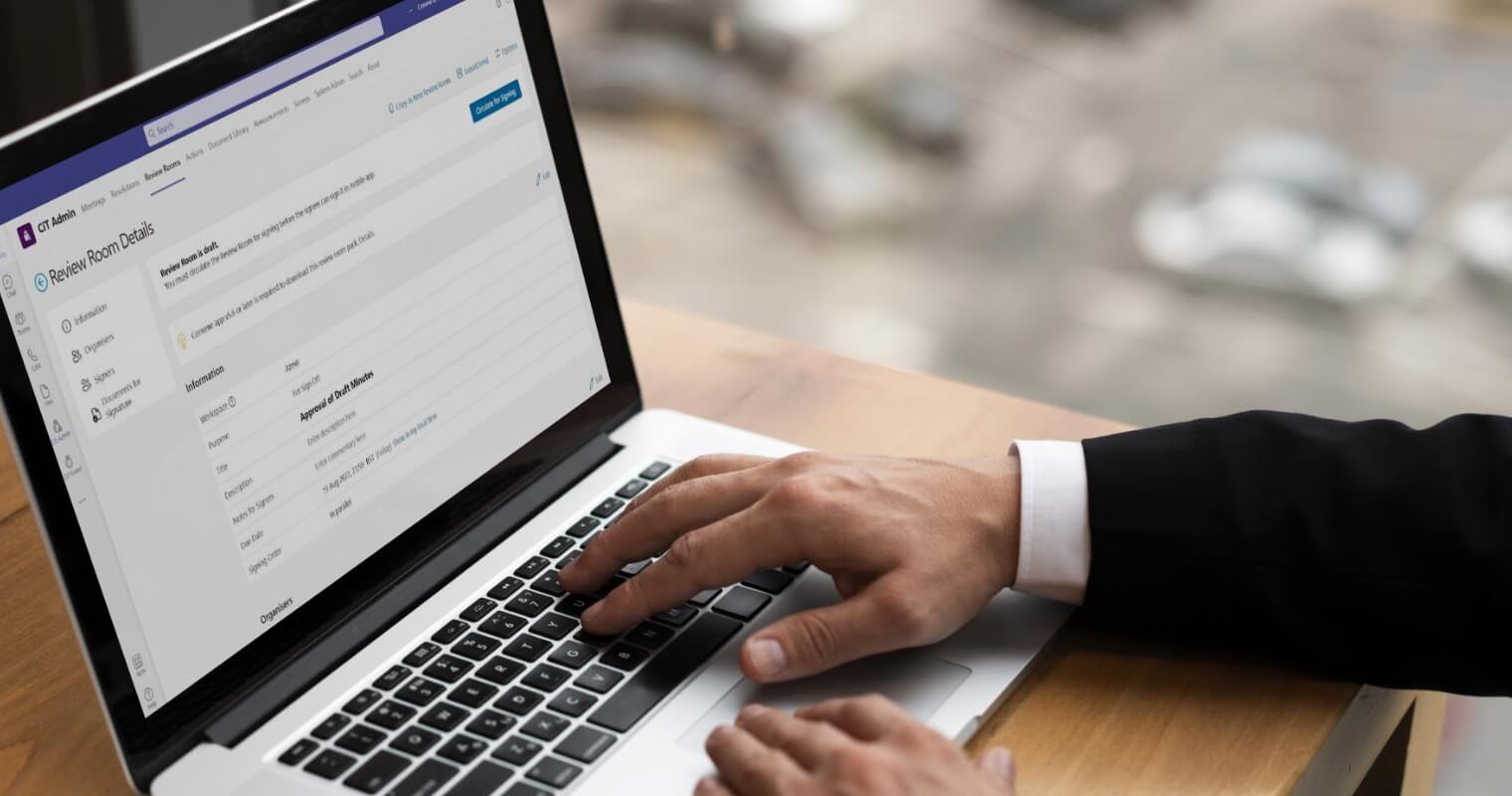
Microsoft Teams is one of the world’s leading workplace communications platforms, and for good reason. However, as flexible and reliable as it is, it lacks a range of features that can save time, cut down on needless labor, and yield better results. That’s where Convene in Teams comes in.
Convene in Teams, or CiT, offers a range of valuable features and additional capabilities to enhance the Teams experience. This state-of-the-art software allows users to use Approvals anywhere and at any time, both during and outside of meetings. It includes useful tracking and communications features to streamline tasks and free up admins to tackle their most pressing and important projects.
If you want to learn more about how CiT can improve your experience with the Approvals app and Microsoft Teams, get in touch with our team today!
Audrey is a Content Marketing Specialist at Convene, in charge of managing the production of quality content on the company’s website. A communication major keen on marketing, Audrey has been constantly seeking approaches to create tailored content—may it be about governance, digitalization, boards, or meetings—fit for the stakeholders. When not strategizing on the next ebook to produce, Audrey finds solitude in reading make-you-ugly-cry novels and listening to self-improvement podcasts.










