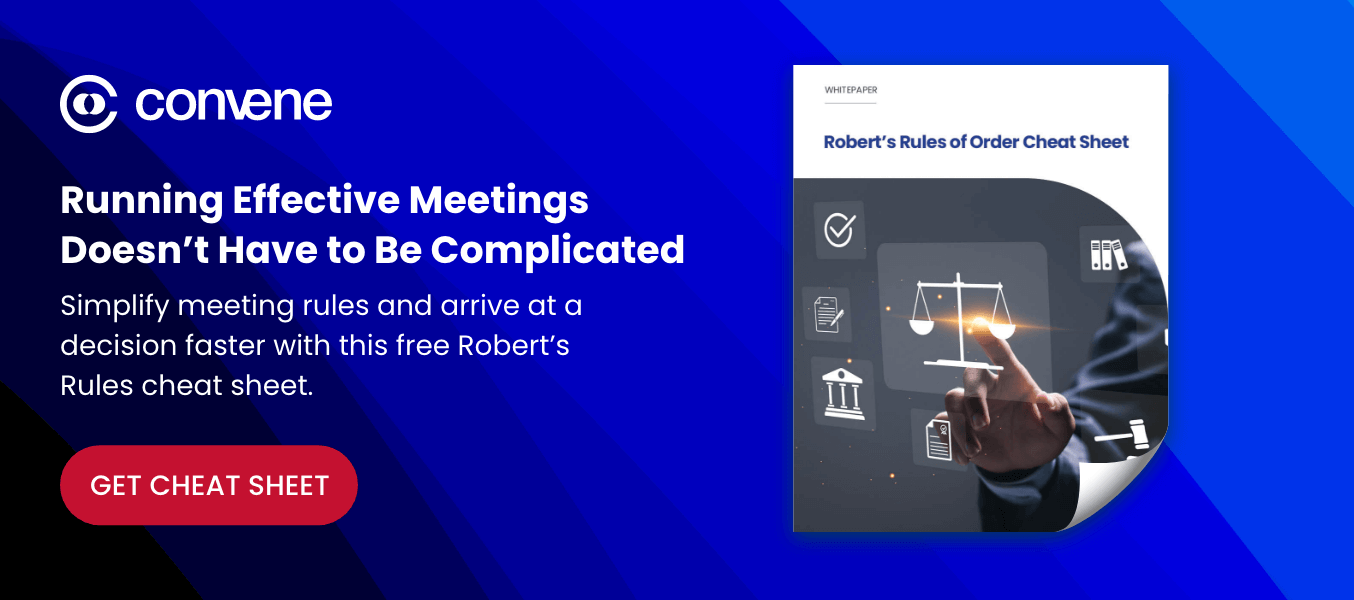Virtual meetings have undeniably improved workplace communications. With so many remote team communication tools with advanced features like Q&A, breakout rooms, chat, reaction icons, virtual whiteboards, and so on, it has never been easier to ask questions and seek ideas from meeting attendees.
But, think back to your virtual meetings this week. How many of them were successful? Are awkward silences the norm in your meetings?
If you are the meeting facilitator, it’s your responsibility to create an open environment in which participants feel motivated and comfortable speaking up. This requires effective communication and strong leadership skills.
Follow these tips and run productive virtual meetings that people look forward to while also getting the most out of your team.
1. Make sure the team understands the purpose of the meeting
Fortunately, this question isn’t referring to your personal life purpose or the purpose of life in general. This is just a question of why you’re holding the virtual meeting in the first place — are you clear on its purpose and have you communicated it to the group? Everyone in the virtual meeting will want to speak up if they understand and empathize with the topic at hand.

Imagine being on the board of a company that provides cloud gaming solutions. You’re in a meeting and your head of development enters to present a follow-up on an issue raised in a previous meeting. Without providing proper context, it can feel like opening a novel to the middle and trying to figure out what’s going on.
Part of clarifying the meeting’s purpose is setting the agenda beforehand, recognizing the topic, and why it’s important, and then also explaining the desired result: is this a brainstorming session, a decision-making meeting, or an update? People will be more likely to participate if they know what to expect.
Don’t put off writing your meeting agenda or sending it out to your team until an hour before the scheduled time. The agenda should be distributed ahead of time to those who will be present so that everyone can prepare.
You won’t be able to cover everything on the team’s weekly meeting agenda. So go over your project timeline, make a plan with specific items to cover, and stick to it. After receiving feedback, prioritize which agenda items are most important and table those that can wait until another time.
Read: How to Create an Effective Board Meeting Agenda
2. Create a participation expectation
After you’ve established the purpose, you need to establish the ground rules. This creates an “expectation of participation” right away.
If it’s brainstorming and discussion, emphasize you want all possible ideas out there. A platform that enables video conferencing, shared document annotations, and note-taking is perfect for such meeting scenarios. If it’s a meeting that needs a decision from the members, make sure that it is clear on the agenda and that you have the relevant document and the right voting tools to facilitate decision-making. Alternatively, if you want a focused session, set your presentation logically and sync your screen with all the participants to foster attentiveness and communication.
Over time, co-workers will associate engaging meetings with your leadership style. So utilize the proper virtual meeting management tools and establish the ground rules!
3. Address people by name as they come in
One of the best ways to increase meeting safety is to greet participants as they enter. Imagine you log into a virtual meeting and see the host on video with a smile and relaxed shoulders saying, “Hey Alice, welcome!” You’ll feel happy at that moment. Think about this: would you express your concern or share your opinion in a meeting if you felt threatened or anxious? Probably not.
If you’re thinking about embracing diversity and inclusion in your meetings, making employees feel safe can be valuable in encouraging innovation, creativity, and engagement. You’ll also get better feedback if you ask more pointed questions of a few meeting participants. And, here’s the important part: hearing one’s own name immediately sends signals to the brain to be on alert. It’s also an excellent way to get everyone on the team to pay attention because they might be up next.
We have cognitive attachments to our names, and when others use them, we pay attention, engage, and cheer up.
4. Assign specific roles
One disadvantage of virtual meetings is getting used to one structure every meeting, or worse, having no structure at all. This may result in individuals relying on their teammates to do all the tasks during remote meetings.
By assigning clear roles for your meetings, you can create a more efficient and focused environment. Less time is wasted during the meeting on allocating these roles and all participants will know exactly what their tasks are.
The meeting’s presenter can concentrate solely on delivering the necessary information without worrying about driving the discussion. Whereas the facilitator will be able to focus on encouraging collaboration instead of trying to take notes at the same time.
You should also delegate writing meeting minutes to a group member to keep track of important information. Use a good staff meeting minutes tool to document any decisions made during the meeting as well as any action items that require input from your team members. If the meeting attendees know they will be sent detailed notes on what happened in the meeting, they will focus on generating ideas and discussing the topics rather than writing everything down.
Remember that the key to successful virtual meetings is engagement. The more involved each team member is on each call, the more productive the meeting will be and the more each team member will pay attention to you.
5. Be vulnerable
Being vulnerable to your own mistakes and flaws is an excellent way to build team-to-manager (or facilitator) trust. A trusted method among leaders is to demonstrate the behavior you want your team members to exhibit, hoping they will follow.
You foster an open and honest culture by sharing your mistakes with others transparently and frequently. You might even notice team members posting their own mistakes on the wall. When you openly share your mistakes and weaknesses with others, you automatically create relatability and connection, as well as (hopefully) a conversation.
6. Study personal communication preferences
When close friends get together, it feels natural to fall into a conversational rhythm, with the talkers doing most of the talking and the more quiet observers sitting back and absorbing.
This is true within workplace teams, and it’s usually a non-issue. But, it becomes difficult when one or two people dominate the meeting conversation. Managers should remember that not everyone is as outspoken online as they are in person. As a manager or facilitator, you must ensure that your meeting is a level playing field for all types of people, particularly the introverts or the shy ones in the room.
Running an engaging stand-up or online meeting doesn’t have to be difficult, especially when you encourage meeting participation by asking the right questions and providing a safe space for people to share their thoughts.
7. Recognize contributions
While expressing gratitude for your colleagues’ contributions will increase engagement in the virtual meeting, it’s also more of an investment for future meetings. Being grateful for people expressing their views on the subject and, more importantly, taking their views seriously will create an environment in which people will feel inclined to participate.
Another great way to show appreciation is to take visible notes — this allows you to acknowledge a person’s contribution while also demonstrating that their voice is heard.
8. Encourage people to use video

While presenting virtually and attending more virtual meetings has become the norm, there may be times when you host a meeting and are greeted with a picture of your attendees rather than seeing them in person. Your participants could be camera-shy, have an uncomfortable background, or have any number of other reasons.
But in practice, encouraging and making video calls regularly should be the standard if you want people to do less multitasking and be more engaged in meetings. As the meeting host, you should be aware that no matter how hard you try, some attendees may still be reluctant to turn on their cameras. So politely request that they turn on their cameras so you can read their body language, see who is in agreement or disagreement, and help bring the discussion to a close.
Frequently Asked Questions About Virtual Meeting Participation
How to get more participation in meetings from shy participants?
In virtual meetings, it is common that a few participants dominate the conversation while others remain reserved and passive observers. To foster a more inclusive and engaging environment, it is crucial to ensure equal participation for everyone, including those who might be more hesitant to speak up
Open-minded and fair social methods can help keep the entire group engaged and can cultivate better collaboration. Implementing scheduled discussions, anonymous voting, and open-ended Q&A sessions can encourage a wider range of perspectives to be shared. Additionally, starting the meeting with icebreakers can help participants feel more comfortable and motivated to contribute throughout the session.
What to do when a participant dominates the discussion during online team meetings?
Effectively managing a dominating participant in meetings requires setting boundaries and constructively redirecting their behavior. To avoid disruptions, consider following these steps:
- Intervene promptly: When a dominating person speaks, acknowledge their points and encourage input from others. For instance, say, “Thank you for sharing your views. What do the others think about this?”
- Ask them to wait: If the dominating individual veers off-topic, acknowledge their input and suggest discussing their ideas later. For example, you can say, “That’s an excellent point! Let’s address it once we’ve covered all the agenda items.”
- Confront privately: If the dominating behavior persists, have a private conversation with the individual. Approach the matter constructively and express how their behavior may hinder other team members’ participation. Emphasize the importance of a fair and inclusive space.
Remind everyone about respectful communication: Set ground rules during discussions to prevent interruptions and ensure that everyone’s voice is heard. Cultivate an atmosphere of respect and active listening among all participants.
How do I keep participants engaged during long virtual meetings?
To boost participant engagement in online team meetings, plan a clear agenda and set specific time frames for each topic. Remind participants of meeting goals. Keep meetings engaging with visually pleasing presentations, interactive Q&A sessions, informal interactions, and short breaks to recharge. This fosters a dynamic and productive virtual meeting environment, encouraging active participation and collaboration.
How can I ensure effective follow-up after a virtual meeting?
To achieve an effective follow-up post-meeting, promptness and accuracy are key. Sending follow-ups early signals urgency to participants, enhancing their impact. After the virtual meeting concludes, promptly consolidate and structure meeting notes and minutes for easier distribution. Address any inconsistencies by reaching out to involved participants while the discussions are fresh in their minds.
Additionally, monitor the progress of action items, especially for outcome-oriented teams and meetings. Send follow-ups immediately after the meeting and periodically when there’s no progress. This proactive approach ensures tangible results from your virtual meeting participation.
Are there any tools or software that can help encourage participation in virtual meetings?
Participating in virtual meetings demands platforms that facilitate seamless communication and engagement among attendees. While various teleconferencing platforms exist, certain software, like board meeting software, is purpose-built to cater to your team’s specific needs and working style.
When selecting the right meeting management software, consider the following factors:
- Video conferencing app and meeting participation tools
- File-sharing capability for easy access to meeting materials
- Document management tools, such as sticky notes, highlighters, and in-room chat, to enable real-time collaboration
- Meeting recording and minutes generator for convenient post-meeting distribution
- Accessibility across multiple devices and web browsers
- Data security measures to safeguard information at all times
By evaluating these aspects, you can choose a suitable platform that optimizes virtual meeting experiences for your team, enhancing productivity and interaction.
How to Encourage Participation in Virtual Meetings with Board Meeting Software
Engaging people during meetings may seem simple, but it’s a challenging task. The good news is that most steps to engage your team members only require commitment and willingness. To simplify your team’s life, consider using an all-in-one solution.
Convene is the trusted board meeting software designed to streamline virtual meetings without compromising efficiency, productivity, or security. With Convene’s pre-meeting capabilities, easily build and distribute meeting packs. Videoconferencing and live meeting tools enhance collaboration and informed decision-making for your team. All meeting details, minutes, and materials are securely stored in a document hub for convenient access anytime, anywhere.
Discover our board meeting software and see how it can enhance your online team meeting experience.
Audrey is a Content Marketing Specialist at Convene, in charge of managing the production of quality content on the company’s website. A communication major keen on marketing, Audrey has been constantly seeking approaches to create tailored content—may it be about governance, digitalization, boards, or meetings—fit for the stakeholders. When not strategizing on the next ebook to produce, Audrey finds solitude in reading make-you-ugly-cry novels and listening to self-improvement podcasts.