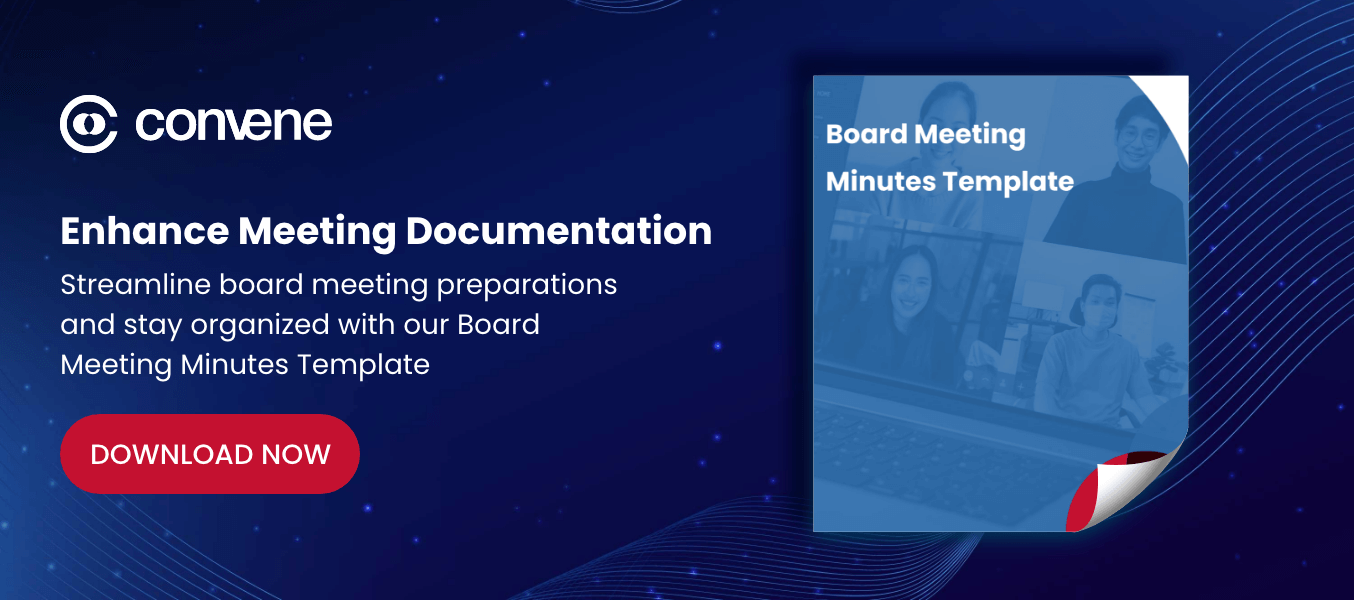Meetings provide a platform for organizations to discuss everything that needs to be addressed, reviewed, and decided, from daily operations to long-term strategies. They help boards and teams stay updated on where everyone is with their current projects and ensure that each member stays aligned with the organizational goals. Needless to say, regular huddles are a way to keep the team engaged and involved.
But what happens after the meeting?
Too often, as discussions jump from one topic to another, quick action points often get overlooked and forgotten. That is why creating clear follow-up action items is necessary every time a meeting concludes.
In this article, you’ll learn about the concept of meeting action items and their importance. Get some tips on creating effective and actionable follow-up tasks with examples and templates provided below.
What are meeting action items?
An action item is a specific task arising from a meeting that must be accomplished within a certain timeframe. These to-dos can vary from simple tasks like following up with a client to following through on decisions made. Most of the time, action items are assigned to specific individuals or teams responsible for completing them on time and reporting back on their progress. In board meetings, action items help ensure accountability within the board and simplify status tracking for better decision-making and more efficient governance.
As an integral part of the meeting minutes, an action item’s role is to focus on the who, what, and when of post-meeting tasks. If you’re unsure where to start, using a meeting notes template with action items can help simplify the process and ensure nothing is overlooked. One thing to keep in mind, though, every action item should answer the following:
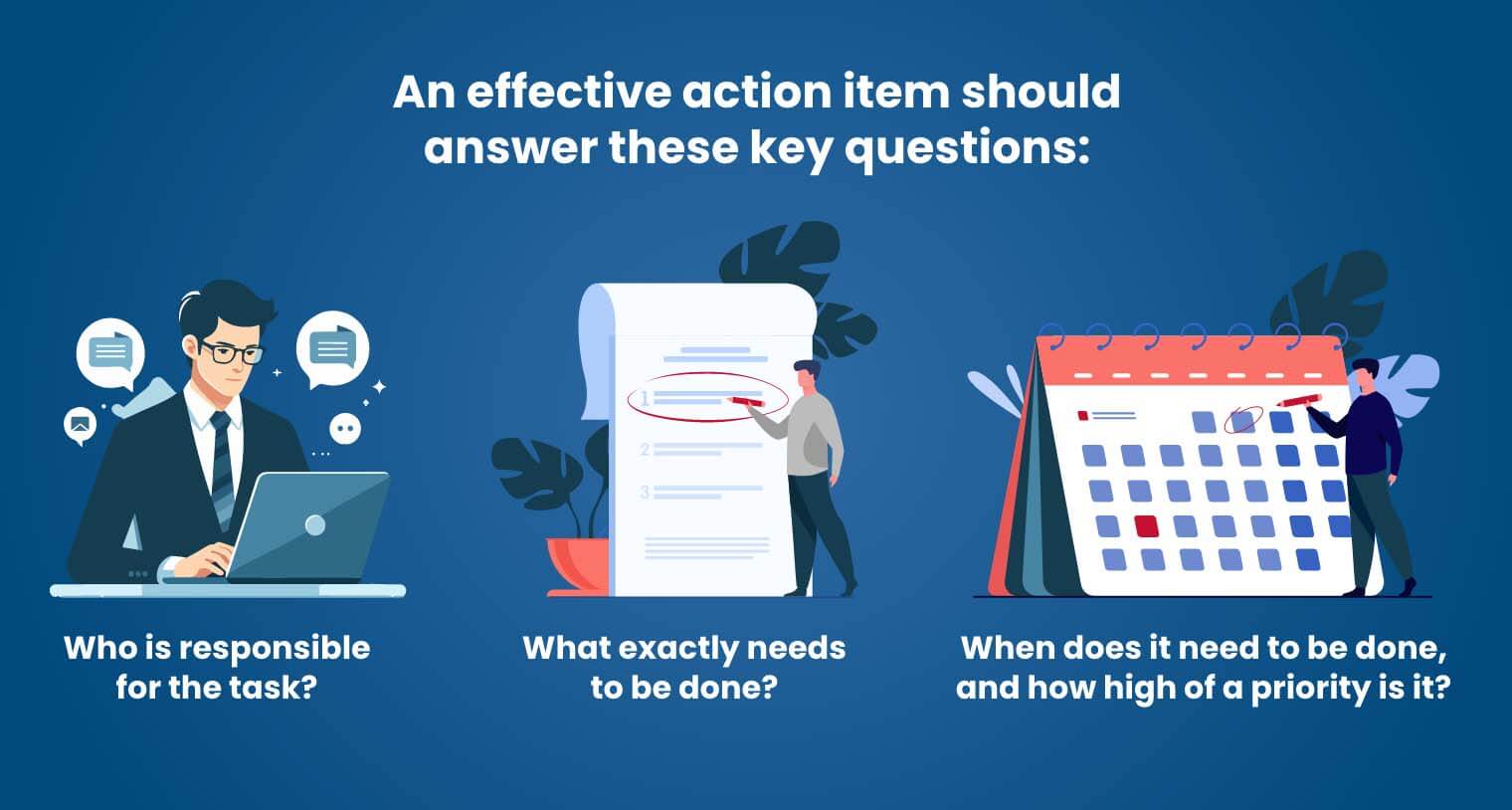
- Who is responsible for the task? Who should the team go to for questions and clarification regarding the task? The best way to track action items is to designate a point person to answer all related matters.
- What exactly needs to be done? These items should be clear and actionable – meaning they must contain the full context of the task and should always incorporate an action word to prompt an immediate move.
- When does it need to be completed, and how high of a priority is it compared to other items on the to-do list? Include a feasible due date for the items while considering the current workload and project timelines.
What is the purpose of meeting action items?
Meeting action items turns objectives and discussions into tangible and doable tasks with deadlines to guarantee that important decisions do not slip through the cracks. By listing post-meeting tasks explicitly, everyone has a clear direction to follow. It also fosters accountability since there is a designated person or team in charge of a task. Therefore, no one is left wondering who should take action.
This sense of accountability can also motivate team members to follow through on their commitments, as their tasks are visible to the rest of the team. When everyone knows what is expected of them, it reduces the chances of miscommunication or missed deadlines.
In boardrooms, meeting action items serve as a roadmap for directors and stakeholders to track progress and plan their next steps. They help boards stay organized and enable them to execute decisions according to clear timelines and assigned responsibilities.
More importantly, action items reduce the need for follow-up meetings and frequent back-and-forths by making sure everyone is aware of what needs to be done, by whom, and by when.
Action Items Examples
Action items are all about those bite-sized tasks that push things ahead. They are not a list of huge tasks that require a new and extensive action plan or the involvement of an entire team to execute. Here’s what a good action item looks like in practice:
- Action-oriented: Action items are instructions, so make them authoritative and direct. It should start with a clear verb, such as review, approve, or update. For example, ‘[name] to approve the new budget before the end of the quarter.’
- Specific: The task must be detailed enough so that the person responsible understands precisely what needs to be done. For example, instead of just writing down ‘prepare a marketing proposal,’ the action item should be ‘[name] and [name] to draft a proposal for the new marketing strategy, including a budget breakdown and key objectives, by Monday.’
- Deadline-driven: As with the other viable action items examples, an established deadline or timeframe is needed to guarantee the task is completed on time. For example: ‘[name] to complete a quote for a new client by October 25.’
Note: These are rough examples of an action item that might arise from formal and board meetings; the specifics should come from the actual discussion held during the team gathering.
How to Write Effective Action Items from Meetings
So, you’ve learned what an action item is, why it is important, and what it should (and shouldn’t) look like. The next on your task list should be knowing how to create one yourself. Here are some best practices to help you write a functional meeting action item:

1. Be as specific as possible
Vague action items can lead to confusion and delays, so it’s vital to make certain each one is as clear and as detailed as possible. Avoid assigning general tasks like ‘coordinate with the executive committee’ or ‘set up a call with the board.’ Additional and precise details—such as the purpose of the call, the agenda, and the specific timeline it follows within the project—are usually discussed during the meeting. Thus, you should reflect those in the action item.
As much as possible, instead of assigning follow-up meeting tasks to a team, specify exactly who is responsible. The action items examples mentioned above are a case in point.
It’s also helpful to include any extra details, whenever necessary, to help the person responsible fully understand the task. This might consist of links to relevant documents, existing templates, key contacts, or other resources essential to completing the task.
2. Prioritize but be flexible
Not all action items are created equal; some are more urgent than others. When writing and organizing meeting action items, consider the deadlines, dependencies, and the overall impact on the project. See to it that all to-dos are documented and prioritized accordingly, highlighting those that need immediate attention and those that can be tackled later without compromising anything or anyone.
There are a few ways to organize your action items:
- By status,
- Priority,
- Deadline,
- Individual or team responsibility
However, as projects evolve, so too should your action items. Unexpected events, such as members taking leave or shifts in the project’s scope, will likely occur. Be prepared to adapt and update your action item list as needed. If priorities shift or new information comes to light, reprioritize and adjust deadlines or task details accordingly. Keeping action items flexible allows for smoother project flow and reduces the risk of bottlenecks.
3. Keep action items in one place
Avoid losing track of all your action items by keeping them centralized. The specific platform doesn’t matter as long as they are all stored together. This could be a project management tool, a cloud-based shared document, or a digital whiteboard. By having everything in one spot, everyone on the board (or the relevant members) can easily access and reference action items, ensuring consistency, alignment, and up-to-date information.
4. Track action item status
What you can track, you can manage. Efficient tracking not only keeps projects on course but also encourages accountability and communication within the team.
So, what is the best way to track action items?
A good practice is to mark action items as in progress, completed, or pending approval to show their current status. Project management tools have an array of features that automate and facilitate this tracking process. If you want to do things manually in Google Sheets or Microsoft Excel, a color-coded system may be helpful — for instance, blue for in-progress tasks, green for completed tasks, and yellow for pending approvals. This allows team members and supervisors to check in on progress easily and provides an opportunity to address any obstacles before they become a problem.
5. Follow up
As much as you want to believe that post-meeting tasks will get done without reminders, the truth is that a little nudge is often necessary. Aside from tracking the status of your action items regularly, start dedicating a short segment of time at the beginning or end of each meeting to review and discuss them. Whether it’s weekly check-ins or bi-weekly reviews, having set times for discussion creates a routine and maintains momentum.
Follow-ups also provide an opportunity to celebrate progress and acknowledge accomplishments, however big or small. Celebrations can be as simple as verbal acknowledgment during meetings or as formal as team rewards for achieving milestones.
Meeting Follow-Up Action Items Template
To effectively track your action items, you may need to implement a project tracking method using productivity tools like Asana and Notion or use board management software like Convene. But for this guide, we’ve created a simple meeting follow-up action items template tracker to get you started:
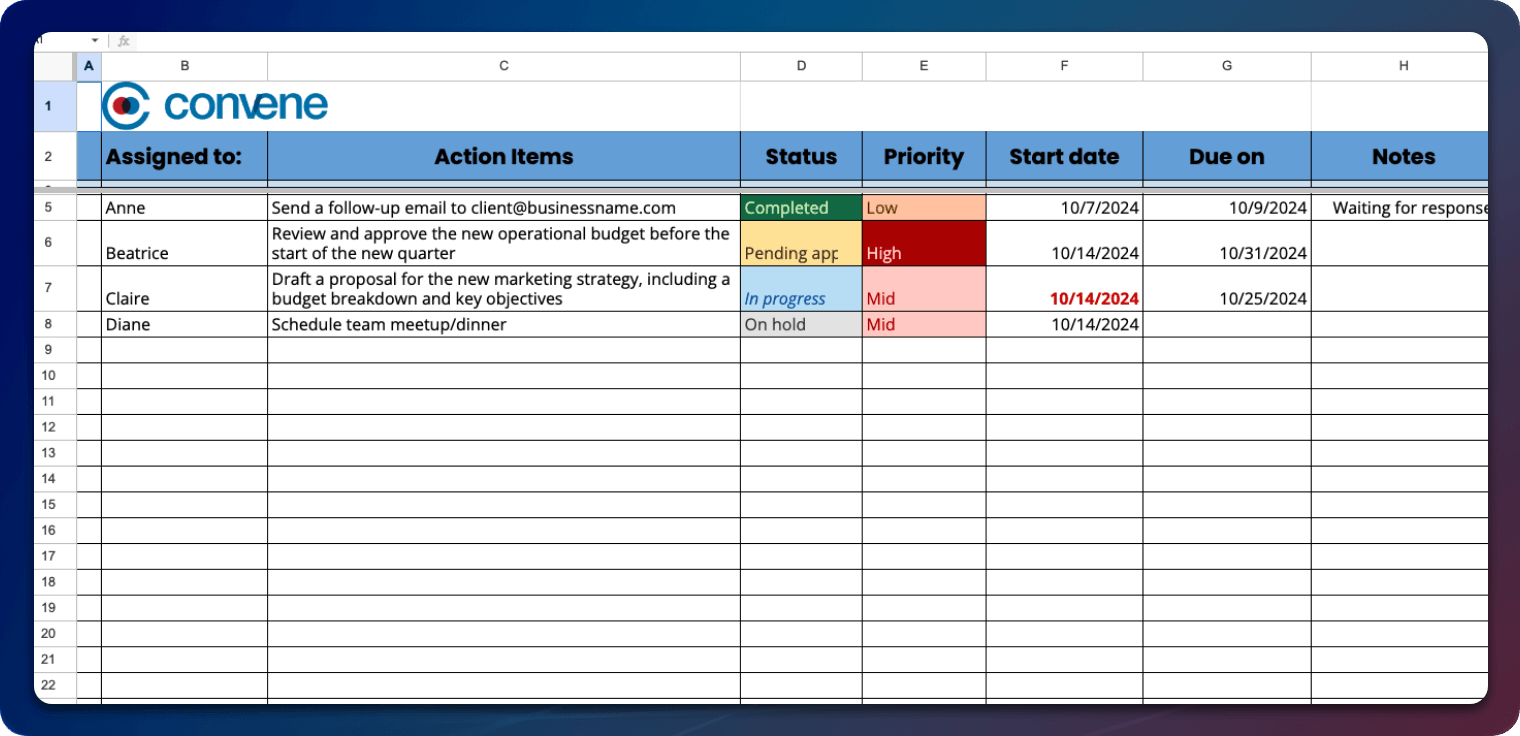
Click the button to access a free, editable copy of our Meeting Action Items Tracker:
Download Meeting Action Items Tracker
FAQs on Meeting Action Items
What is the difference between a task and an action item?
While the terms task and action item are often used interchangeably, they serve slightly different functions. A task is any activity or piece of work that needs to be completed that doesn’t necessarily originate from a meeting. An action item, on the other hand, is specifically linked to a meeting and represents a follow-up task that is directly assigned to an individual. Action items are born from discussions and decisions made during a meeting, and they focus on the immediate steps required to move forward.
When the meeting is over, how can you ensure that the action items get followed up and done?
The success of action items depends on proper follow-through after the meeting. Organizations have different post-meeting strategies, but generally, here’s how you can make sure they get completed on time:
- Send a post-meeting recap: Shortly after the meeting, send a summary to all participants with the list of action items, responsible individuals, and deadlines. This acts as a reminder and sets the seal on everyone having a written record.
- Use digital tools: A project management or board management tool can allow you to assign action items, set reminders, and monitor completion in real-time.
- Schedule check-ins: Midway between meetings, schedule brief check-ins with team members responsible for the action items to address any issues early on.
Transform Your Meetings into Results with Convene
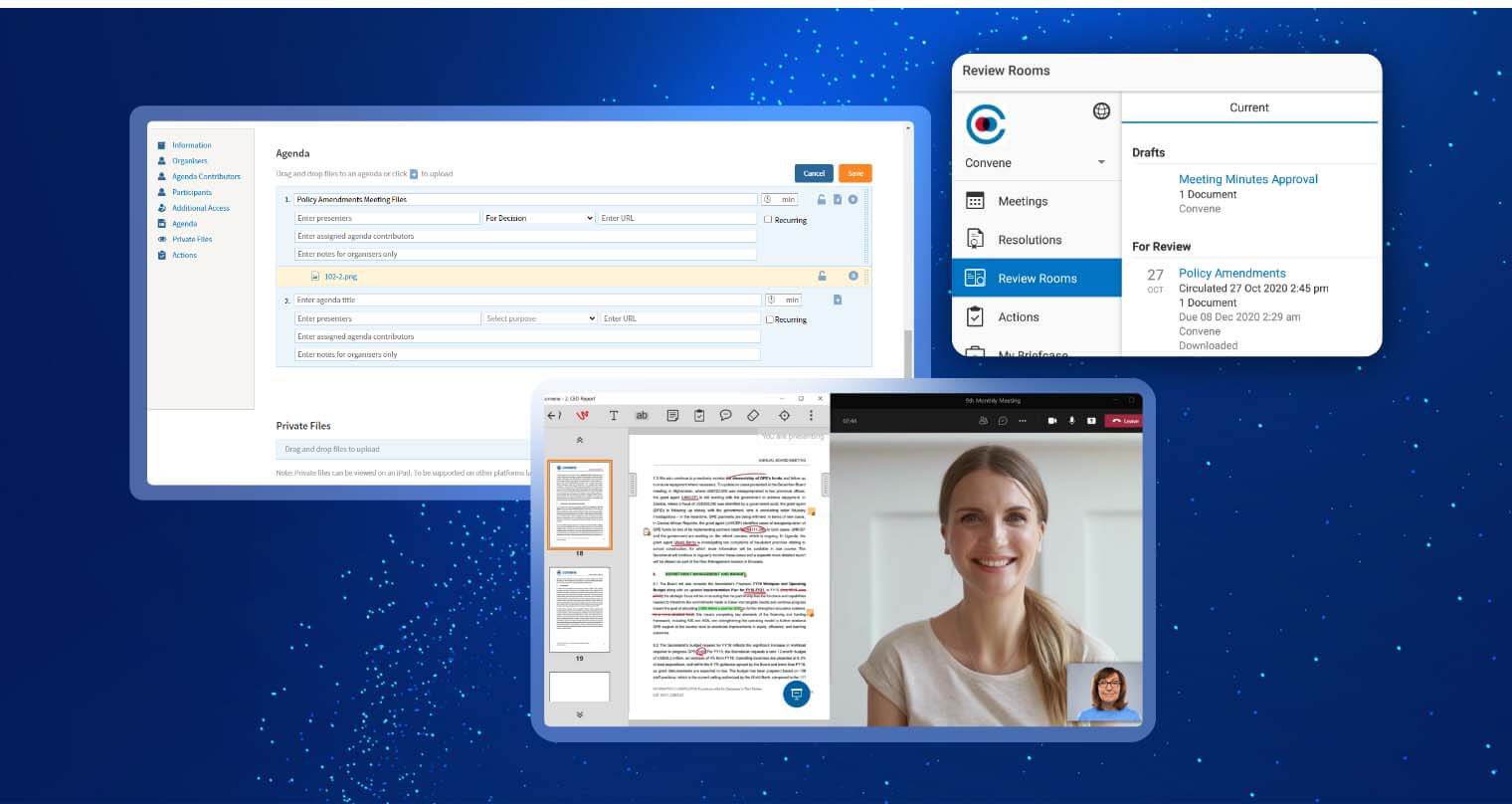
Let’s face it: meetings can get really busy, and sometimes, the only thing that gets accomplished is a lengthy discussion without clear outcomes. That’s where well-managed action items make all the difference. They ensure that post-meeting tasks are clearly defined, assigned, and tracked to completion.
But Convene takes your board meetings to the next level. From meeting preparation to post-meeting follow-ups, this leading board management software streamlines the entire meeting process.
- Before the meeting, easily create and distribute agenda packs with a few clicks.
- During the meeting, utilize Convene’s live video conferencing feature and annotation tools to communicate and collaborate in real-time while also reviewing action items from the last meeting. Meeting administrators can use Convene’s Page Synchronization to keep everyone on the same page.
- After the meeting, automatically generate and distribute the meeting minutes with all action items clearly outlined. You can even archive past meetings and confidential files in one centralized Document Library for future reference.
Learn more about how this board meeting software can simplify your meetings by visiting our Key Features page or scheduling a demo today!
Jess is a Content Marketing Writer at Convene who commits herself to creating relevant, easy-to-digest, and SEO-friendly content. Before writing articles on governance and board management, she worked as a creative copywriter for a paint company, where she developed a keen eye for detail and a passion for making complex information accessible and enjoyable for readers. In her free time, she’s absorbed in the most random things. Her recent obsession is watching gardening videos for hours and dreaming of someday having her own kitchen garden.