A constructive team meeting agenda can make all the difference in saving time and maximizing outcomes in Microsoft Teams. By taking the time to prepare through a few key principles and agenda templates, you’ll prevent participants from feeling frustrated and disengaged. It will also ensure everyone arrives with a part to play in a productive, informative discussion.
In this guide, we’ll take a look at how to write a meeting agenda, what critical components to include, and how to put your plan into action.
What Should You Put in Your Meeting Agenda in Teams?

When writing a meeting agenda, listing a series of points or notes isn’t enough. A thorough and effective agenda should include assorted information with the necessary detail so participants can prepare themselves ahead of time. Here’s what every team meeting agenda should include.
Pertinent Meeting Details
Important basic details in every team meeting agenda should include the date, time, and place or platform where the meeting will be held. If you’re holding a meeting in Microsoft Teams, specify the time zone and create a meeting link to share with invitees.
Agenda Items
When you create a meeting agenda in Microsoft Teams, specify topics of discussion, the objectives of the meeting, and the time allocated per agenda item. This gives participants an idea of what to expect and prepare for. A clear goal will also help you determine the success of your meeting.
Facilitator and Attendees
Curate a list of attendees and specify key personnel, including a facilitator, minute-taker, or recorder, and a timekeeper if necessary. Deciding who should attend beforehand will give invitees sufficient time to plan and will help you track attendance when the meeting begins.
How to Write a Meeting Agenda in Teams
Once you have all the necessary preliminary details, it’s time to create a meeting agenda in Microsoft Teams. Here are the basic elements involved.
1. Establish the Meeting Type and Objectives
Meetings may follow different structures and schedules according to their purpose. For instance, you might call an all-hands meeting to discuss major organizational developments, problem-solving meetings for upcoming challenges, or check-ins for progress reports or employee concerns.
Knowing the type of meeting to expect will give invitees the chance to choose the most relevant information to prepare and share. It will also help you specify the objectives around which to build the agenda and measure successes after the meeting has concluded.
2. List Agenda Items and Organize Accordingly
Agenda items can be organized into three general categories:
- Information items include announcements, whether topic- or project-specific or pertinent to the entire organization.
- Discussion items are any topics, proposals, or ideas that require feedback or input from your team.
- Action items are tasks assigned to specific individuals or teams to complete after the meeting has ended.
Clarifying and organizing these items in your team meeting agenda allows participants to understand what might be required of them before the meeting. Specifics on the agenda will give your meeting a clearer structure and minimize confusion.
It may be helpful to seek input from team members to whom you plan to assign tasks. While it’s possible to do so through shared documents and folders, it can simplify planning to centralize all relevant documents, such as the sample team meeting agenda. This can be done in a meeting management system such as Convene in Teams (CiT). Planning and organizing your work within one platform can reduce the risk of miscommunication, misplacement, or mismanagement of files.
3. Assign Time Slots and Meeting Roles
Next up on your team meeting agenda, estimate how much time each item will require for adequate presentation and discussion. Breaking the meeting down into manageable sections is an effective way to maximize participants’ limited time and achieve all your meeting objectives.
There are several methods for determining how long a topic or agenda item might take. Relatively minor updates may require only five to ten minutes, for instance, whereas discussion of a major new project or initiative could take 15 to 30 minutes.
However you decide to allocate time, your presenting participants can gain access to your draft agenda through a meeting management platform like CiT. Doing so can provide opportunities to adjust time slots to make better use of the total time.
4. Share Your Agenda
Finally, share your team meeting agenda with all remaining participants. This is a practical way to let invitees know to set aside time and how much, whether they’ll need to prepare resources, and what to expect. When hosting meetings in Microsoft Teams, make sure you share a meeting link and provide access to any relevant information through a shared file repository.
CiT: Your Go-To Resource for Meeting Agendas in Teams
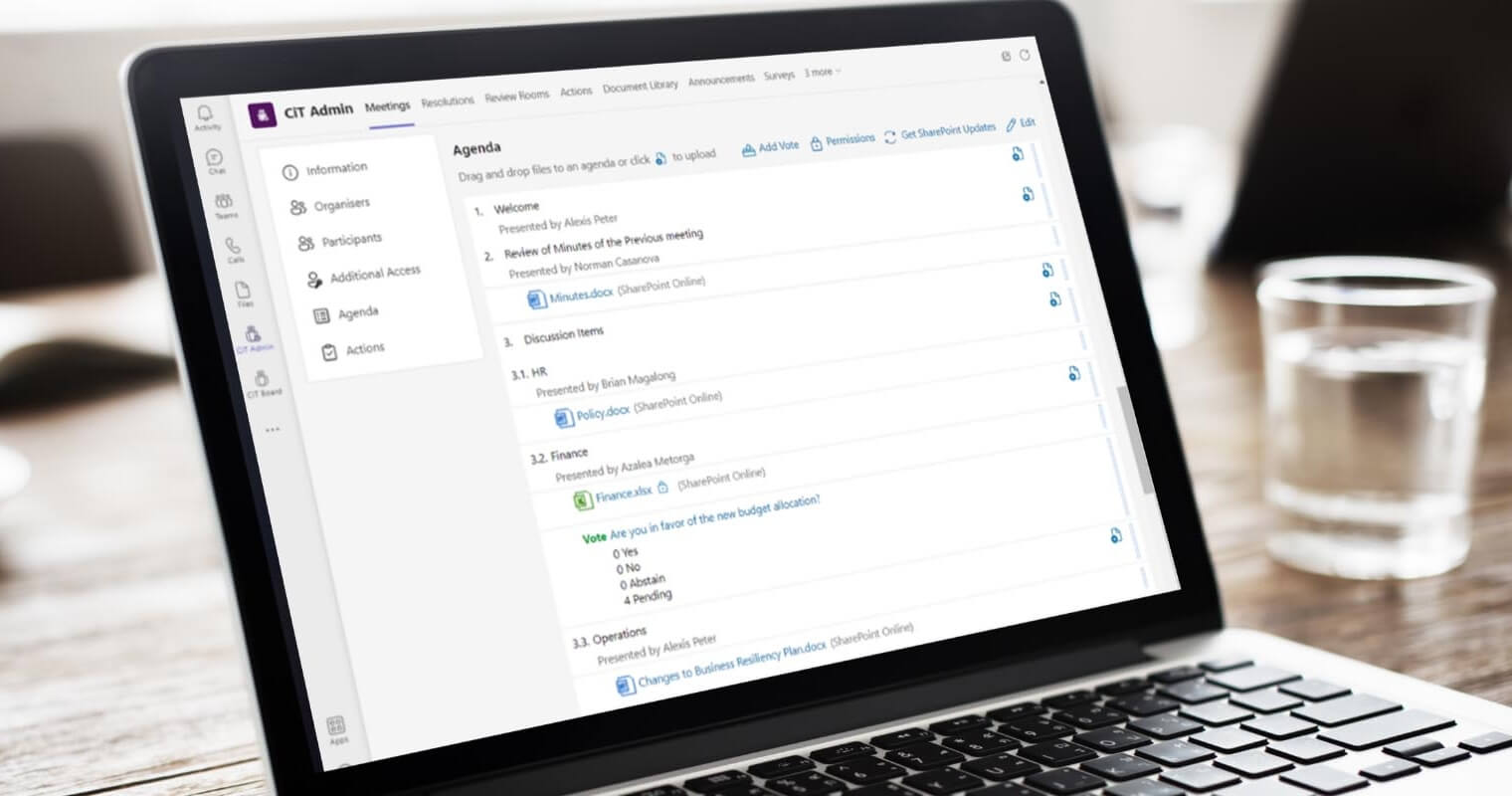
In Convene in Teams, meeting administrators have all the tools they need to plan successful meetings and keep key participants informed. CiT functions as a secure, centralized platform for sharing team meeting agendas through its inherent agenda-planning function.
Gather insights and feedback from participants and speakers before meetings and make use of its comprehensive permissions control features to grant access to relevant files and documents. Designed for seamless integration with Teams and other Microsoft programs, CiT is the perfect resource for planning meetings.
Discover more about CiT’s features and how to use them in creating your meeting agenda.
Jielynne is a Content Marketing Writer at Convene. With over six years of professional writing experience, she has worked with several SEO and digital marketing agencies, both local and international. She strives in crafting clear marketing copies and creative content for various platforms of Convene, such as the website and social media. Jielynne displays a decided lack of knowledge about football and calculus, but proudly aces in literary arts and corporate governance.










