Most administrators use Microsoft tools, especially Teams, to aid them in managing meetings. In fact, 91% of Fortune 500 companies use it to develop an effective communication strategy. But there are still loose ends within the app, letting other parties carry out malicious activities at any stage of the meeting process. Teams is no exception to vulnerabilities. From time to time, there have been several reports of security threats in Teams leading to data leaks.
In some cases, preparing meetings in Teams could risk data leaks and unauthorized access when not executed properly, particularly sharing files with users beyond the business environment through the guest access feature. How can administrators then ensure the preservation of the integrity of sensitive materials when circulated through Teams?
Reinforcing Security Measures in MS Teams
Ensuring security in meetings prioritizes the integrity of sensitive meeting files at all times. When administrators and meeting organizers hold no control over the circulation of files, documents are at risk of being compromised. Below are the most common security issues in Teams meetings.
Data breaches
Unauthorized access to confidential documents can lead to data leakage. For instance, an administrator unintentionally misdirected an email containing private files. Such action could be caused by entering the wrong email address or recipient suggestion when they are in a hurry. Emails could be tricky as there are limited retrieval options. What happens next is beyond the sender’s control.
Additionally, the emergence of the screen-sharing feature on video conferencing apps, such as Teams, can pose a security risk. Incorrect files can be accidentally presented on one’s screen by mistake. Malicious individuals can easily obtain sensitive information by taking a screenshot of the shared document.
Insider threats or persons not affiliated with the business can have access to the data, therefore possibly jeopardizing the business.
Low Visibility on Access Permissions
When circulating documents, administrators have to send files via email and the workplace messaging app. This is highly discouraged because it can compromise document security without any defined access controls. Emails and messaging apps do not have the capacity to log and track whether the file is opened or downloaded. This translates as a risk, as there are no records of what is being done to files after it has been circulated.
In situations where devices are lost or stolen, it will be hard to trace if the file has been forwarded to third parties. Poor setup of permission controls further complicates the situation as it can lead to anonymous viewers and editors. It will be hard to trace the activities done, whether it has been shared or manipulated.
Setting Insufficient Security Layers
Meeting administrators should ensure that there is a multi-level approach to securing files. Although Teams have multiple security measures in place, it still lacks proper security features to protect files shared within the system. Once the user gets past the sign-in stage, there is no further identity authentication layer in viewing and downloading files.
One workaround is for administrators to encrypt file attachments. However, this can be tedious, as administrators have to manually encrypt each file. This step can be complicated when dealing with last-minute revisions on meeting packs.
Convene in Teams: Your Partner in Securing Meetings and Files at All Levels
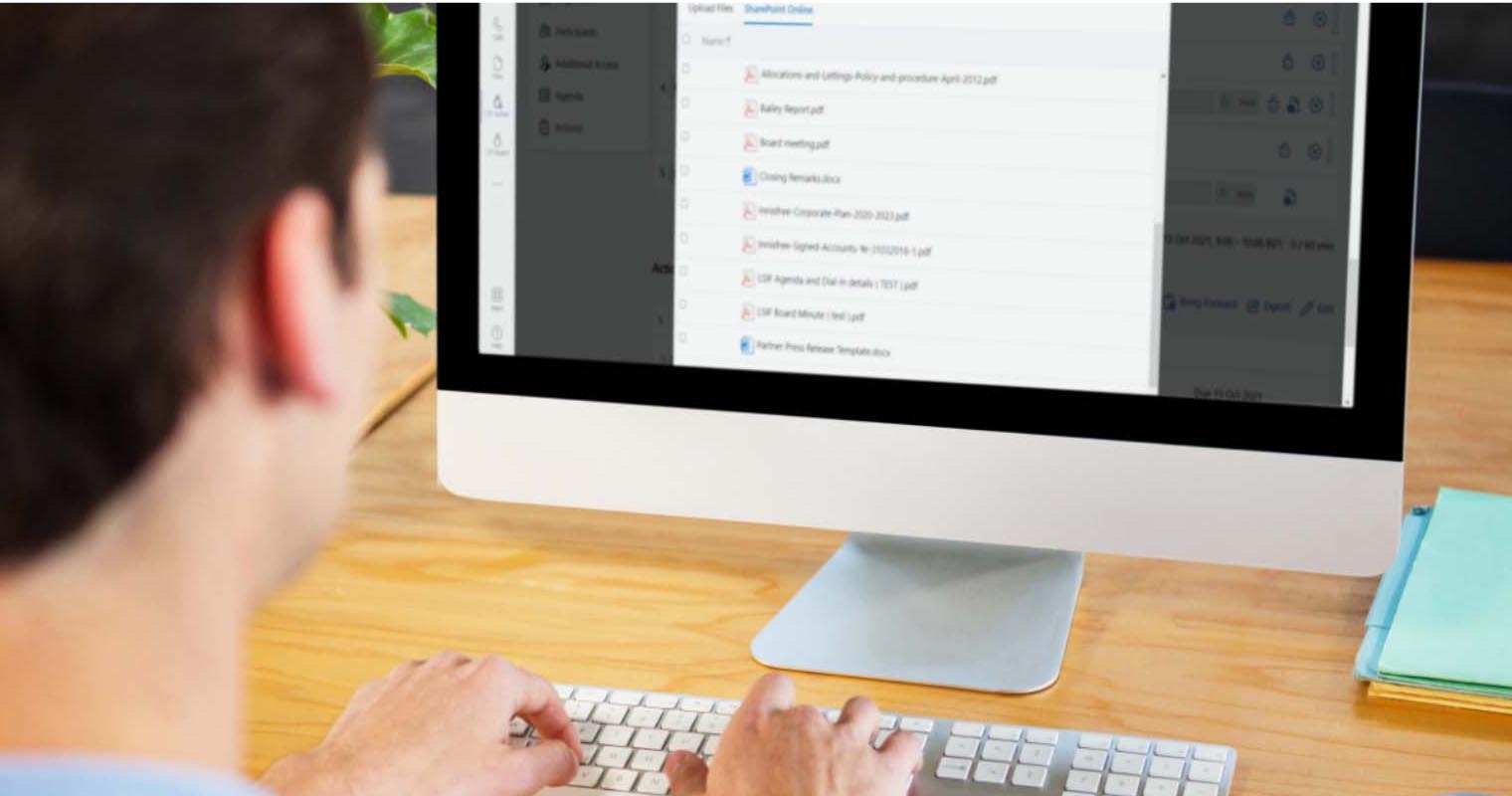
Using SharePoint as a file-sharing tool may seem too complicated for most administrators. Although SharePoint has multiple levels of access controls, it can be tedious to fully implement foolproof permissions. This may result in oversights in granting SharePoint permissions.
The Microsoft environment is still prone to disruptive outages that hinder users from fully benefiting from its features. As the saying “don’t put all your eggs in one basket” goes, it is best practice to secure sensitive files in a location outside Microsoft platforms but still allow for integration. What administrators need is a tool to ensure that exchanges within MS teams are secure and protected at all times.
A productivity tool in Teams must streamline and secure the meeting process from start to finish. Convene in Teams (CiT) is equipped with secure governance tools to provide better collaboration and simplified workflows among business leaders. Among the helpful features of CiT that can fortify the security of meetings and documents shared within Teams are:
Defined Permission Controls
Meeting administrators need a single place to organize documents and send them out. The convenience of using Teams to share files can encourage administrators to disregard further measures to secure files. Accessing file attachments sent via Teams lacks scrutinization, and once files are sent, anyone included in the team can simply view and download it.
With CiT, confidential meeting files and documents are protected from unauthorized access through the software’s user access controls and multi-factor authentication. Its permission controls are also customizable and grant users full system ownership in managing user roles and security preferences.
CiT also allows administrators to define user roles efficiently and control permissions at granular levels. This gives files and folders another layer of security by identifying what actions the user can only do to each document. CiT ensures that documents shared anywhere within the system can only be viewed or edited by authorized individuals.
Custom Watermarks
A customized watermark is a unique feature of CiT that protects confidential information within documents. Having watermarks on files maintains compliance and confidentiality throughout the meeting cycle.
Watermarks can secure documents presented during meetings and documents that need to be reviewed or resolved. It discourages the leaking of sensitive information.
Even if screenshots are taken by meeting members, it is securely marked with traceable information. In the event of a data leak, the source can be easily traced back through the watermark information. This allows meeting participants to collaborate with confidence.
User Authentication
Teams support user authentication but only at the surface level, as users are only authenticated when accessing their accounts. Meeting administrators need to ensure that the identity of users is authenticated at every stage of the meeting and document processes.
CiT elevates user authentication by verifying the identity of users in every action. Credentials will be asked when accessing files, even on actions such as affixing signatures on documents. CiT makes use of two-factor authentication (2FA) to validate user identity — ensuring maximum account security and data protection.
Audit trail
With the number of documents and meetings administrators are handling, it is difficult to track all actions done during meetings and on documents. For example, it will be hard to track file access to the most relevant user. Having low visibility on who can access and share meeting documents further complicates the job of administrators.
CiT helps meeting administrators automate action tracking. It can transparently track and monitor activities with its comprehensive audit trail. Not only does it help uphold transparency, but it also provides records that can help identify irregular and suspicious activities involving private matters. Thus, fraudulent activities and conflicts of interest can be traced with the use of audit trails.
Secure Meeting Arrangement with Convene in Teams

Administrators must be able to secure meeting workflows from start to finish. It is their responsibility to ensure document security at all stages in the meeting cycle. Poor document security practices unbeknownst to administrators hinder maintaining meeting security. Admins need a tool that will aid in keeping meetings secure throughout the whole meeting cycle.
Convene in Teams (CiT) is a secure meeting management tool integrated into Teams to boost productivity and collaboration in structured meetings. CiT was built with end-to-end security and the highest security standards recognized by the industry to protect confidential information. It ensures that such files are in the correct hands through security features, such as fine-grained access controls, multi-factor authentication, end-to-end encryption, watermarking, and audit trails.
Thus, CiT aids executives and administrators in facing security threats on all attack surfaces. It undergoes penetration testing to find and exploit vulnerabilities in the system. CiT’s security features, partnered with 99.9% uptime that guarantees zero vulnerabilities, help business leaders address pressing security challenges. Learn more about how CiT can help you. Get in touch with our team now!









