Making sure your team can communicate and collaborate effectively any time, any place is crucial for an organisation.
Convene In Teams has been designed to allow directors and administrators to use Convene’s powerful end-to-end meeting features within MS Teams, eliminating the hassle of switching between applications and maintaining separate tools. Designed to further boost efficiency in meetings and collaboration, Convene in Teams empowers boards with the capabilities of Microsoft 365 and Convene in one integrated platform.
Virtual collaboration is a key part of today’s business landscape, and your meeting process needs to guarantee your team can collaborate effectively and efficiently.
The benefits of using Convene in Teams for your Virtual Team Collaboration are clear, but here’s a little refresher in case you don’t know how we can improve your team’s communication.
1. Agenda Building and Scheduling
Your workflow can often be inhibited by your team using several different applications and systems, and switching between each of them to find important information like schedules and agendas can waste valuable time. You might have your admins schedule via Calendar, post agendas in Teams, upload files in SharePoint, and collaborate on Office 365 — to name a few steps in the workflow.
Convene in Teams helps you manage your schedule and build your agenda at the same time, so you and your team can find everything you need all in one place.
The Agenda Builder allows you to drag and drop documents into the agenda, set restrictions on who can see what, and update board packs instantly. This way your team can find all the information they need for your meetings at once, and collaboration becomes a much easier task.
With Convene in Teams, you can sync your schedules through a two-way integration between Convene and Exchange Calendar, and utilise the RSVP functionality from either platform to confirm and update your attendance as well.
2. Discussion and Communication
Real time communication is crucial for your virtual meeting, and with Convene in Teams you can connect and collaborate with other users through Teams Chat for instant discussions or Teams Video Conferencing for remote meetings.
Convene in Teams also ensures the effectiveness of your meetings and enhances boardroom collaboration with our Live Meeting tools. Our Page Synchronisation and Virtual Laser Pointer feature ensures that all your team can follow the meeting simultaneously and stay engaged.
There are also our Annotation features that allow you to assign tasks, make notes, or just highlight information either privately or shared with other attendees. This will help encourage discussion during your meeting, as our tools and features make meetings more accessible, so your whole team can contribute.
3. Actions and Minutes
During and after a meeting you might need to follow up on action items, make notes, edit files, take down decisions and create the meeting minutes, all of this manually. This can be a lot harder to achieve online, and so Convene in Teams is here to help.
Convene in Teams features instant meeting minutes, so there is one less thing for you to worry about after your meeting concludes. Attendance and votes are automatically added to the minutes along with any notes made by the secretary. Minutes are sent to a review room for attendees to accept or amend. This ensures that virtual collaboration continues even after the meeting is over.
Live-editing of files often means information is lost between members of your team, where some have access to certain information and resources and changes, and others don’t. This can greatly impact virtual communication and collaboration.
With Convene in Teams, changes to files are reflected automatically through a two-way sync. If the user has the necessary rights, they can update board books or minutes. This way no information gets lost or misplaced, and so your team can stay completely up-to-date with all the relevant documentation.
4. Approvals
Oftentimes meetings will require signatures and approval, which can be even harder to achieve online and in which there might be several applications for you to use making it time consuming and complicated; an unsystematic and inefficient workflow.
With Convene in Teams voting and approval workflows are streamlined, and you can expedite approval and decision-making in one integrated secure application. Our features include E-Signatures, Review Rooms, and In-Meeting Voting and Resolutions, all of which can assist your team in keeping good communication.
5. User Management
Directors and admins are burdened with learning how apps like SharePoint and its permission system work, when they have other important things to do.
Convene in Teams features Sharepoint integration, which can be used for all Meeting, Review Room, and Resolution files. Sharepoint’s encryption and access controls are carried over.
There is also the issue of limited access to meeting information and documents for guests. With Convene in Teams, there is Active Directory integration so AD users can use single sign-on (SSO) access to Convene and guest access can also be granted.
This ensures everybody at all levels of your organisation can benefit from Convene in Teams, and that the meeting experience is not inhibited by access and permissions.
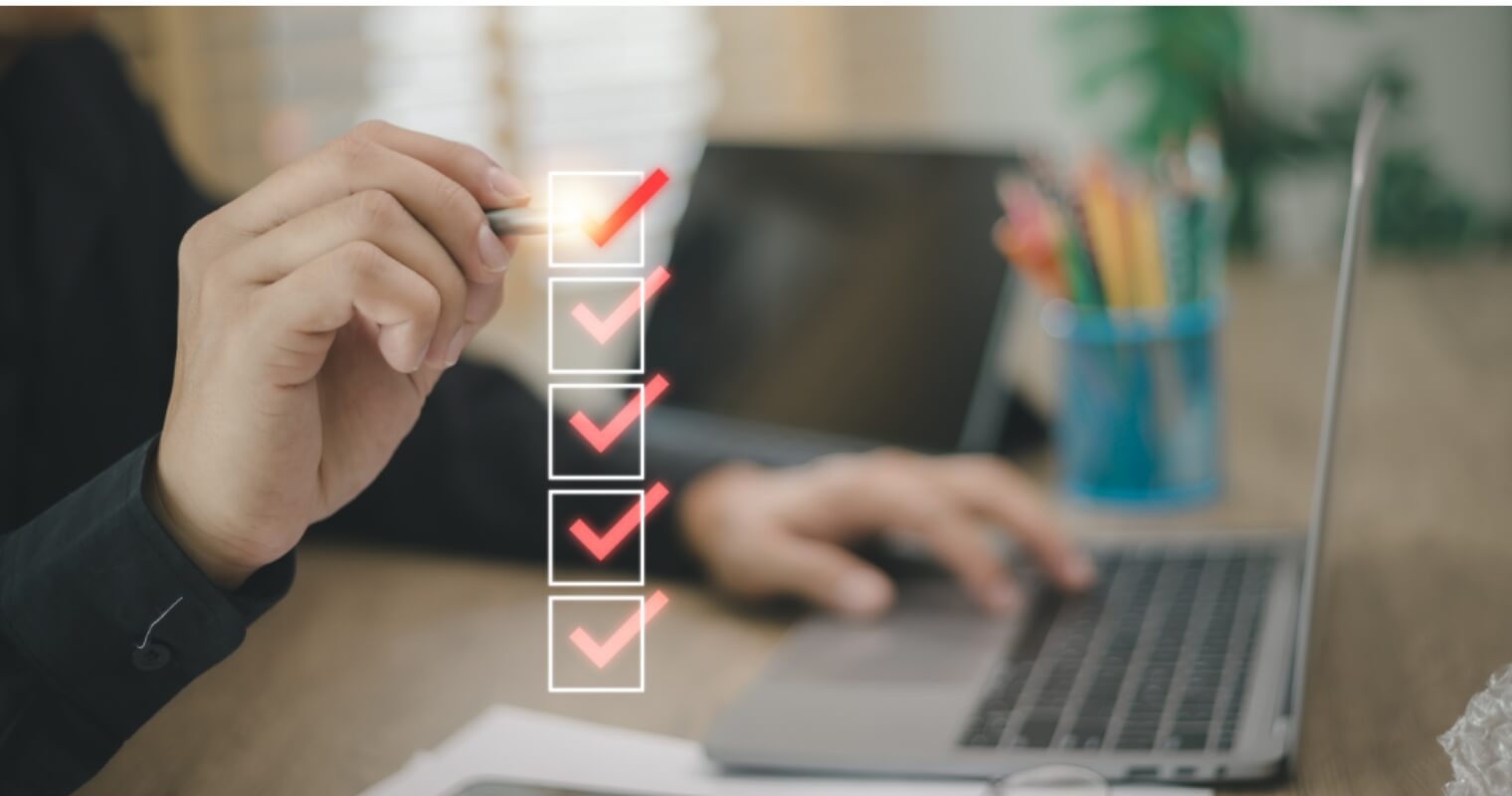
So, Why Choose Convene in Teams?
Convene in Teams is not only effective for your larger, formal meetings, but for your more frequent informal remote meetings too. It streamlines your workflow, allowing your team to communicate and collaborate virtually without losing any meeting quality.
Convene in Teams is the only Board Portal fully integrated with Microsoft Teams available on the market right now. Other products are only offered as an extension, whereas Convene in Teams is an integration, serving not as an accessory but as a new feature for Teams. This means that you can seamlessly switch between the features offered by Microsoft Teams and those provided by Convene.
Getting started with Convene in Teams couldn’t be easier. In fact, the whole process takes less than 48 hours from start to finish. If you would like to discover more about Convene in Teams, contact our team and book a free trial today!
Jielynne is a Content Marketing Writer at Convene. With over six years of professional writing experience, she has worked with several SEO and digital marketing agencies, both local and international. She strives in crafting clear marketing copies and creative content for various platforms of Convene, such as the website and social media. Jielynne displays a decided lack of knowledge about football and calculus, but proudly aces in literary arts and corporate governance.









