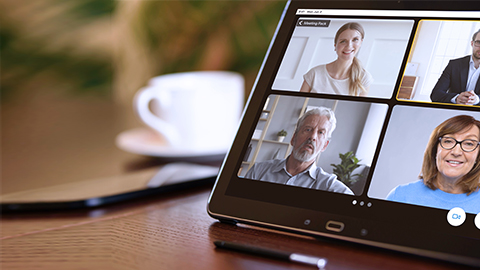“Where should I find the link to my next video conference? Did the administrator send it to my email?”
A line like this resonates with the overlooked plights most directors and administrators have in this age of video conferencing. Because of the fundamental changes happening in how we work, these worries may not be a top priority for organizations. Though these video conferencing problems may be considered trivial, they cause significant nuisances if not promptly addressed.
How has the pandemic affected board video conferencing?
Due to the Covid-19 global pandemic, there has been a spike in digital communication as lockdown measures have been implemented by governments globally. Social media and messaging application usage have become widespread. In fact, video conferencing apps such as Zoom and Google Meet have seen significant increases in their download growth during the early months of the pandemic. Remarkably, video conferencing has quickly moved in most people’s lives as a method to connect with others.
Video conferencing used to be perceived as a premium activity used only for high-end boardrooms prior to the pandemic. However, changes to how the way we work is now pushing organizations to adopt this format on a daily basis. The usual assemblies of board members have turned into consecutive Zoom calls. Administrative tasks related to board meetings have been significantly impacted as well. The printing and distribution of agendas and documents changed to PDF files and email threads. As boards adapt to new meeting formats, directors and executives must raise their digital quotient and learn new tools. Furthermore, administrators have added new tasks to their routine such as sending out meeting links to the board members.

What are the common concerns in video conferencing?
Transitioning from physical to virtual board meetings has brought new challenges for all parties involved — directors, executives, secretaries, and administrators. Using video conferencing apps during meetings has become standard at this point. Similar to any shift in processes, switching to video conferencing has incurred challenges.
Technical and Security Problems
It is crucial to address system glitches, network loss, and security issues when utilizing video conferencing apps. Most businesses and organizations complain about technical and security problems in video conferences. These issues can lead to unproductive remote meetings, wasted time, and aggravated members. Organizations cannot afford to risk collaboration and decision-making challenges during board meetings because of technical issues.
Insufficient Internet Bandwidth or Network Congestion
One of the primary technical issues most participants encounter is the lack of adequate internet bandwidth to support video conferencing. Each video call platform has its own bandwidth requirements to experience the best audio and video quality. The recommended bandwidth for group video calling is 1.0 Mbps/600kbps (up/down, as per Zoom. The requirement varies and adjusts per activity and network connection (Wi-Fi, 3G, or wired connection). Inadequate internet bandwidth may cause problems such as network delays, poor internet signal strength, and frequent disconnection.
The most effective way to address network issues is by investing in bandwidth and network hardware. With high-capacity and faster hardware, bandwidth and latency concerns can be alleviated. Also, make sure to fix configuration issues and test your network in preparation for the meeting.
Video Delay and Low-Quality Audio
Apart from the network connection, the audio and video quality can also cause difficulties in communicating during virtual meetings. Common audio issues such as feedback, background noises, and echoes can lead to disrupted conversations. Sometimes, your computers and headphones can cause dropped audio quality. It is better to set up a dedicated space and devices for your video conferencing to avoid audio issues.
Once you have figured out the optimal setup for your audio, you now need to work on the video aspect. The usual struggles in video calls include screen delays, low-resolution, and pixelated images. Board directors and executives experiencing the said issues should invest in external webcams. It could enhance the video resolution, especially for members who frequently present during meetings.
General Meeting Security
As the popularity of video conferencing rises, so are security issues associated with it. The abrupt shift to virtual meetings left organizations unprepared for hackers.
In mitigating the cyber threats in video conferencing apps, it is better to identify the risks and causes of the security issues. Organizations should pick a secured solution where IT personnel can set up security measures within the meeting platform. Such efforts include setting up waiting rooms, requiring passwords, and encrypting meeting recordings.

Difficulties of Board Members with Video Conferencing
Rushing to adopt virtual board meetings poses obstacles for board directors and executives. These video conferencing problems can hinder performance, affect board dynamics, and add burden to their workload. Board meetings held in video conferencing apps must be smart and straightforward.
Learning a New Software
Board directors and executives are responsible for strategizing, evaluating, and deliberating an organization’s activities. They are expected to be efficient in meetings, so learning to navigate a new platform is not their priority. In fact, some are still using video conferencing alone.
Directors and executives are called to be on the go, primarily because of their duties. This leaves them no time for new tools training. Luckily, there are video conferencing platforms that have user-friendly interfaces that require little assistance. This will ensure that the board can still uphold governance even with new tools. Nevertheless, in further using video call platforms, board directors and executives have no choice but to close the digital-traditional gap.
Navigating and Switching Between Meeting Platforms
With trends in advancing and adapting technology within our boards, it is no surprise if board members are overwhelmed with the abundance of available platforms at hand. Having multiple meeting platforms is usually caused by 1) ensuring backup software in case one does not work correctly, 2) finding it hard to let go of the previous platforms, and 3) utilizing different platforms with unique features. In some cases, organizations already have a preferred video conferencing app to integrate with their board portal.
Though it is harmless to establish various meeting platforms in an organization, board members may find it challenging to navigate through all of those. Navigating through a board management software to access the agenda pack, while launching Teams or Zoom to join the meeting can be bothersome for directors and executives. They might have to repeatedly ask administrators or go through their emails to search for the meeting link. Such actions may only result in wasted time and inefficient meeting dissemination.
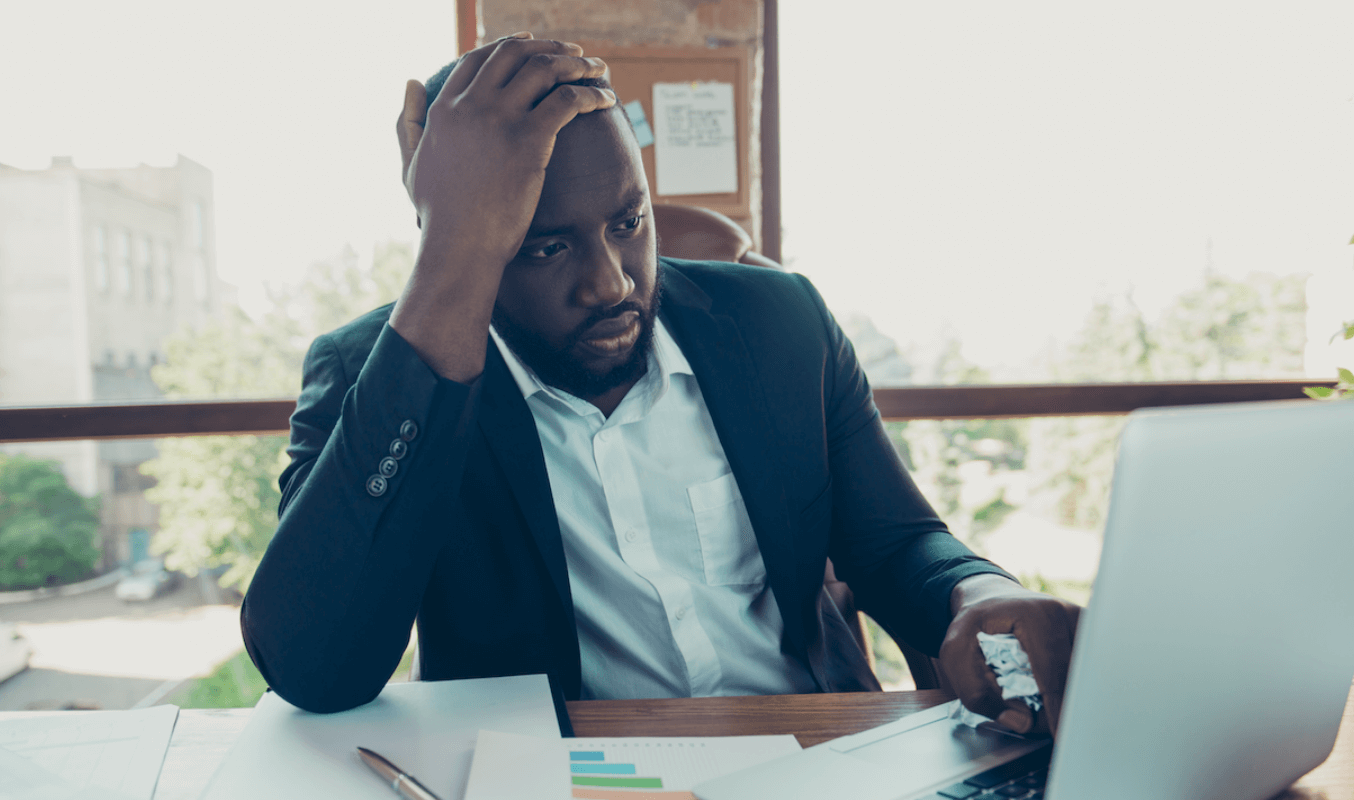
Challenges of Administrators in Virtual Meetings
Executive assistants and administrators may not be the primary users of video conferencing apps, but they also encounter their own challenges. With these struggles, they may not be able to deliver their tasks on time. Because they focus on the information and activities of the business and the board, they need tools that will keep them on top of everything.
Preparing and Distributing Board Packs and Documents
Ensuring an organization’s governance lies not only in the board members’ hands but also in the administrators’. Integrating business activities and information in the board members’ agenda is one of the duties of administrators — preparing, updating, and distributing board packs.
Putting together board packs, agendas, and documents require a huge amount of time for administrators. In addition, they also have to incorporate last-minute changes and updates to those files and send them out before meetings. This demands consecutive emails being sent to keep updated. Such a process could be unsystematic and confusing to both the board members and the administrators.
Circulating Board Meetings
As board meetings have turned into virtual assemblies, one of the administrators’ pain points is circulating the meeting link to directors and executives. Prior to video conferencing, administrators only have to schedule meetings within the calendars of the board members. Now, however, aside from marking calendars, executive assistants and administrators also have to ensure that meeting links sent out can be accessed by the board.
Emailing meeting links to each and every board member can be tedious. Some organizations may even insist that this extra effort is part of the administrative role. But that shouldn’t be the case. Companies must provide administrators and executive assistants with an easy way to disseminate meetings and follow up on board members’ schedules.
Video Conferencing Made Easy with Convene
Addressing video conferencing problems faced by directors and administrators is crucial in keeping board operations efficient. The solutions to these issues can enhance board governance within an organization through productive virtual meetings. Having easy access to video conferencing platforms can help board members join and collaborate easily.
Convene provides smart, simple, and secure meetings for your board. With Convene, directors and executives will not have to look for meeting links again. Administrators will no longer have to worry about sending out meeting links every time. With Convene Connect, directors will easily link to the board’s video conferencing platform. Users will conveniently join Zoom, Teams, or other external video calling apps directly from the Convene App. A few clicks will do the work and you can instantly join video calls from your board portal.
Are you one of the directors who are still looking for the link? Connect with Convene and learn how our board portal can help your board’s meeting and video conferencing needs.
Audrey is a Content Marketing Specialist at Convene, in charge of managing the production of quality content on the company’s website. A communication major keen on marketing, Audrey has been constantly seeking approaches to create tailored content—may it be about governance, digitalization, boards, or meetings—fit for the stakeholders. When not strategizing on the next ebook to produce, Audrey finds solitude in reading make-you-ugly-cry novels and listening to self-improvement podcasts.