In today’s business climate, workflows should start transitioning to digital. It’s because change is demanding immediacy — in plans, processes, actions, and results. With complex business information, tight deadlines, and the pursuit to remain competitive, businesses need reliable telecommunication technology.
Various electronic conferencing services are now available for team meetings, structured meetings, events, and even document collaboration or document conferencing. As stakeholders are now focusing on transparency and immediacy, plans and decisions should be approved seamlessly.
What is document conferencing and why do you need it?
Document conferencing is the meeting of relevant individuals within the team to discuss, review, and approve a document or series of documents. Historically, document conferences are done face-to-face in a conference room with all the participants having their own physical copy of the document. Each page must be read, discussed, approved, and signed.
Document conferences are usually used for legal documents that need the acknowledgment or approval of teams or relevant authorities. Administrative teams can also hold these meetings to collaborate on or review meeting packs and meeting minutes. Agenda contributors or note-takers and administrators can review the information, annotate, and sign off before sending it out.
How to hold a virtual or hybrid document conferencing?
In remote and hybrid meeting environments, document conferencing can be done through audio-video conferencing, document sharing, and screen sharing. For collaboration purposes, you would need to screen share especially if you’re presenting to emphasize your point. Document sharing can be done when distributing files so that everyone can follow the discussion.
However, what happens after the screen and document sharing is beyond team collaboration. Additional concerns or notes, sign-offs, and submissions are done individually, which can result in inefficient and insecure document approvals. What participants and administrators need is the right software for document conferencing.
An efficient document conferencing done in hybrid/virtual environments must make the collaboration easy and convenient for participants. To ensure discussion among the necessary individuals, the right software must also have an audio-video conferencing feature that will allow for more effective communication.
Additionally, the electronic document conference software must allow participants to access the document securely and collaborate even without meetings through review and approval tools. They must be able to make private and shared annotations and notes on documents. Most importantly, participants should be able to sign documents easily, securely, and with confidence.
Holding a virtual or hybrid document conference doesn’t have to be a pain. The right document conference software should be an all-in-one platform that can integrate video conferencing, document collaboration, and seamless approval workflow on one screen.
Improving Collaboration in Document Conferences with Convene in Teams
Convene in Teams (CiT) is the one-stop meeting management platform in Teams made to boost the productivity of administrators and strengthen governance in structured meetings. With its dynamic digital workplace capabilities, it can fully integrate with Microsoft applications to make Teams meetings simpler, smarter, and more secure.
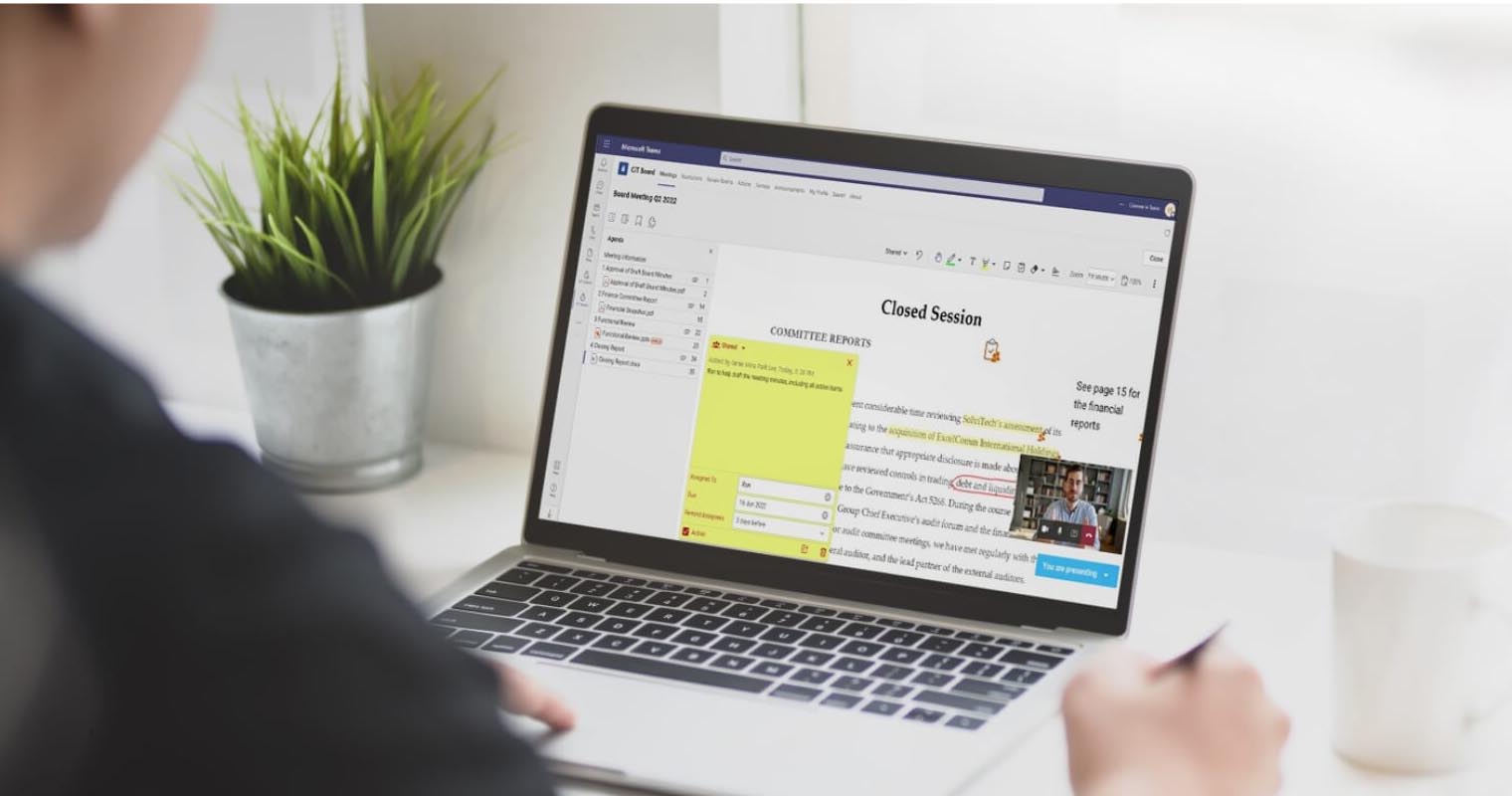
CiT is designed to digitalize and streamline virtual and hybrid document conferencing with the following features:
- MS Teams’ Meeting Function — Discuss and collaborate with your team members using audio-video conferencing to review documents.
- Review Room — CiT’s Review Room allows users to take private and shared annotations on documents. Participants will also receive notifications and can review the materials afterward.
- Signature Tools — Speed up sign-off workflows with CiT’s Signature Tools. The tools include E-Signature and Convene’s Signature Suite for smarter, simpler, and more secure affixing of signatures.
- Action Tracking — Assign and track action items on any updates or revisions on documents.
- Audit Trail — CiT offers a comprehensive audit trail that can ensure the tracking of activities of each participant on documents. CiT ensures compliance, transparency, and accountability are empowered in document conferencing.
Convene in Teams is your sharing canvas in the Microsoft ecosystem that allows collaboration of members, not just in meetings, but also on documents. Ensure that all documents are secure, recoverable, and actionable with CiT.
Explore the features of Convene in Teams and how it can improve your structured meetings and document conferencing.
Audrey is a Content Marketing Specialist at Convene, in charge of managing the production of quality content on the company’s website. A communication major keen on marketing, Audrey has been constantly seeking approaches to create tailored content—may it be about governance, digitalization, boards, or meetings—fit for the stakeholders. When not strategizing on the next ebook to produce, Audrey finds solitude in reading make-you-ugly-cry novels and listening to self-improvement podcasts.









