With the introduction of new technology, companies are meticulously handpicking the best applications that could offer the most convenience as they fully embrace digitalization. When it comes to meetings, a leader naturally is Microsoft’s Office suite.
Despite the popularity and utility offered by Microsoft products such as Teams, Sharepoint, Outlook, etc., if not managed properly, organizations may find themselves caught up in an inefficient system — a collection of powerful applications but with no defined, streamlined process resulting in disparate resources.
This results in users looking through large volumes of files stored in various locations just to retrieve or find a document. Once a file has been retrieved, users may then have to verify the updated version, which would involve another round of checking. Plus, administrators might have to face the final hurdle of giving file access to meeting participants.
In addition, security is also more likely to be compromised since file access cannot be fully monitored. With resources being stored in multiple places, controlling or keeping track of permission settings becomes confusing, which may result in unauthorized access.
Furthermore, an inefficient system can hamper a more productive working environment for participants. Time spent preparing for meetings, including locating the correct and latest files, coordinating schedules, and getting necessary approvals, could run twice as long when this time could have instead been spent on accomplishing other tasks.
Where to find your Meeting 4Ds?
Structured meetings have what we define as the 4Ds — documents, discussions, decisions, and deliberations — and where you can access them. Organizations have different approaches to storing their 4Ds, but below are the usual locations where these can be retrieved:
Documents
Organizations use numerous ways to store, upload, and distribute meeting documents. This may be through local devices, which include external hard disk drives (HDDs) and solid-state drives (SSDs). While it is a good measure to store meeting documents in these locations, it is important to note the risks that come with them.
Local devices are more susceptible to breaking, crashing, and failing. The possibility of losing external devices, hence increasing the risk of data loss or data exposure, should also be considered. Due to Teams’ nature of being convenient for sending messages as well as documents, it has also extended to being a top avenue for storing files. The Teams chat allows participants to collaborate and send files, which could be a hassle when retrieving old documents.
An alternative growing popular solution is cloud storage or online file repositories, such as SharePoint Online or OneDrive. Beyond the benefit of saving space on a local storage device, cloud storage provides tremendous benefits, not the least of which is security. Organizations can also better manage the structure of folders and documents, as well as permission controls.
Discussions
Meeting discussions are usually sent through various channels — Outlook for emails or chat conversations via Teams — depending on the organization’s primary mode of communication. Meeting discussions can be primarily found in the meeting minutes, which may then be uploaded to a file repository such as SharePoint for safekeeping.
Information that can be retrieved in meeting discussions includes the meeting highlights, timing, participants, and notable comments. Such information brings about important transparency and accountability.
Deliberations and Decisions
Conducting deliberations to come up with meeting decisions is not always a linear process. It may require back-and-forth communication, rounds of review, thorough consultations, and recasting of votes on resolutions. Not to mention that voting may be recorded in multiple ways, from as simple as IM chats through MS Teams to more formal procedures. Therefore, it is expected that content regarding deliberations and decisions may be retrieved from various sources, such as annotations on meeting documents uploaded in file repositories (i.e. SharePoint or OneDrive), emails sent via Outlook, chat conversations in Teams, and any voting applications.
The Benefits of a Centralized Repository in Teams
Since meeting resources or 4Ds may be housed in different locations, making it difficult to instantly retrieve, an efficient document management platform is needed. As productivity and document management applications grow exponentially in the market, it is easy for companies to become overwhelmed with which to employ. With this, a centralized repository may be the deep breath organizations need. A centralized repository, as the term suggests, consolidates all access to everything in one place, which is exactly what Convene in Teams (CiT) can offer.
CiT offers a centralized repository that takes away the hassle of using multiple applications to store and track files needed for meetings. Access to all meeting resources — documents, discussions, deliberations, and decisions — can be found on just a single platform.
Locate and access your resources in one place
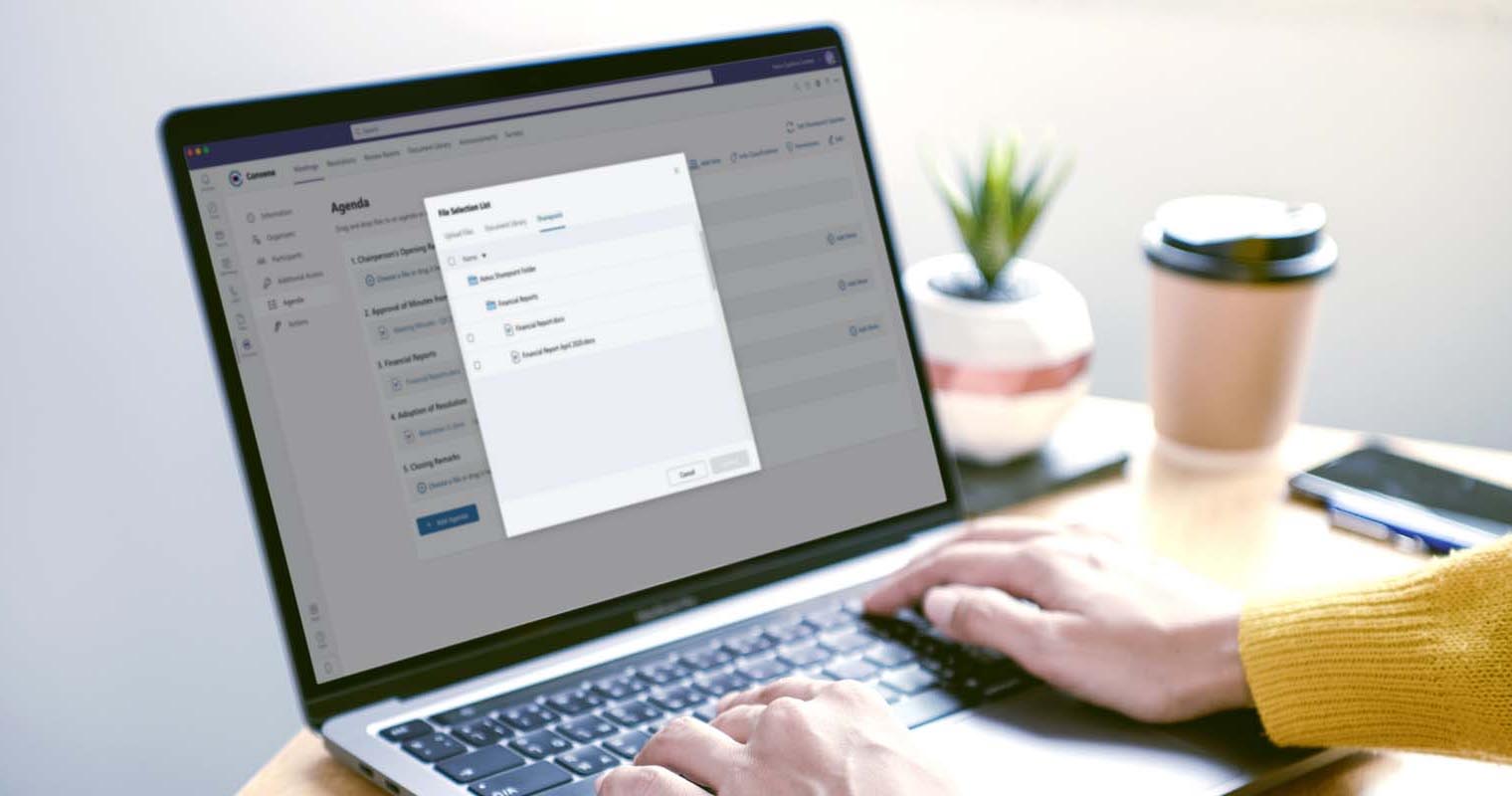
CiT reduces the need to access multiple channels and devices — emails, chats, posts, repositories, and local devices — to retrieve resources. It provides a one-stop shop for all meeting needs.
Meetings can be conveniently held, documents can be securely stored, and collaboration can be smoothly carried out all without switching applications. With its centralized repository, administrators, as well as meeting participants, can access all relevant meeting files in a single space, making meeting scheduling faster and easier. Scouring for missing or old documents becomes a thing of the past.
Additionally, not tech-savvy users can easily learn the ins and outs of multiple applications. Organizations are spared from conducting hours of training and fine-tuning processes just to get the feel of how each channel or repository works. Multiple training sessions can be reduced to a single training for an easy-to-use centralized repository like CiT. Streamlining this process may seem like a small ripple, but it can lead to a huge wave of positive business impact in the long run.
Search resources easily
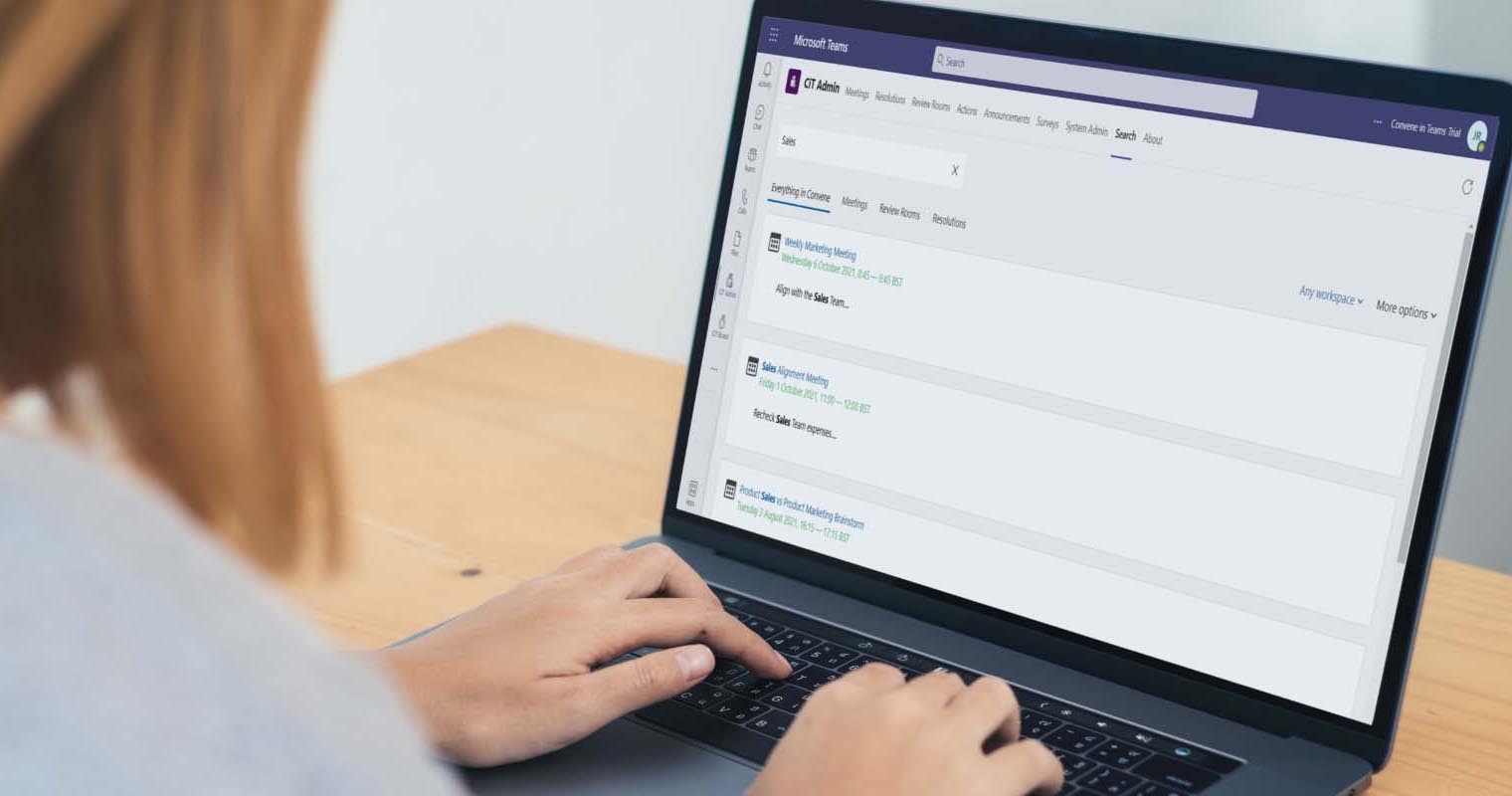
Going through different repositories and scrolling through multiple files manually is no longer necessary. There is no need to create mind maps to remember where a document is stored. With CiT, users can define the structure of uploaded documents and folders in the document library for easier reference. CiT also provides a search engine within the platform so users can locate anything in just a few clicks.
Permission controls can be customized with a high degree of granularity, prohibiting unauthorized access. Documents shared in CiT can only be accessed by authorized users. CiT also has a comprehensive audit trail that allows users to track their activities.
Since CiT seamlessly integrates with SharePoint, users can instantly access documents from this repository without switching among different channels and platforms. Users can forego dealing with navigating its functions, which can actually be confusing.
Get the latest version of your files

Having a single centralized repository ensures users there is the most up-to-date version of a document within the platform. This means users are always accessing the same updated and correct file version at all times. Users can do away with worrying if they have retrieved the latest version of a meeting document each time there is an update.
In addition, CiT also makes file versioning easier for administrators. It is no longer necessary to agree on a naming convention for succeeding file versions since users would only need to look for and update a single file. Previous versions can still be tracked and viewed anytime.
Retrieve Your Meeting 4Ds in a Single Knowledge Base in Teams
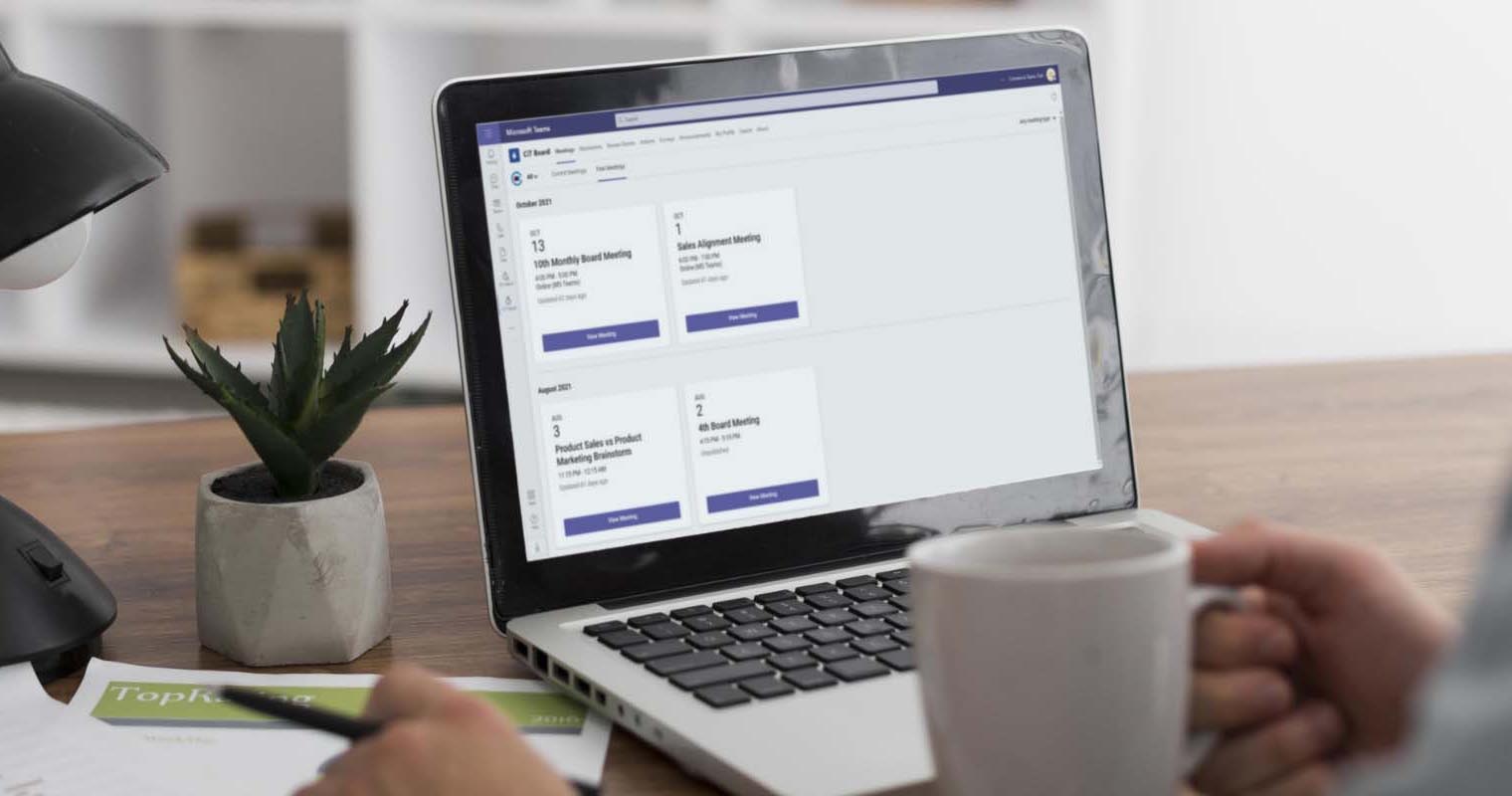
Technology is constantly evolving and has made profound impacts on how organizations now operate. CiT is an integrated software that offers a centralized and secure repository for users. It also features various meeting tools that allow easy access to meeting 4Ds. Spend less time worrying and do more with CiT. Explore the software now!
Louise is a Proposal Writer at Convene. Her enthusiasm for writing coupled with her experience working for IT organizations has aided her in creating content on digitalization, board portals, and virtual meetings. Aware of the IT field’s ever-growing nature, she aims to broaden her scope and cover more topics that bridge technology and businesses.










