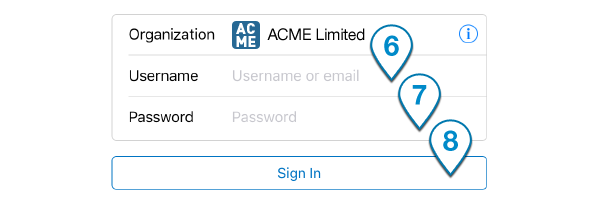Convene App Setup Guide
- Download and install the Convene app (iOS, Android, Windows or Mac OS) from
www.azeusconvene.com/downloads - Once installed, tap the Convene icon.
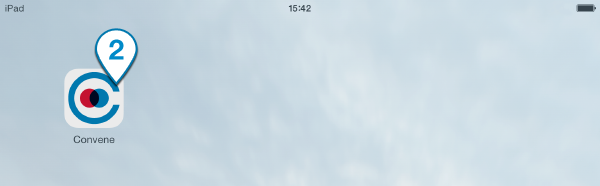
- Tap set up the app manually
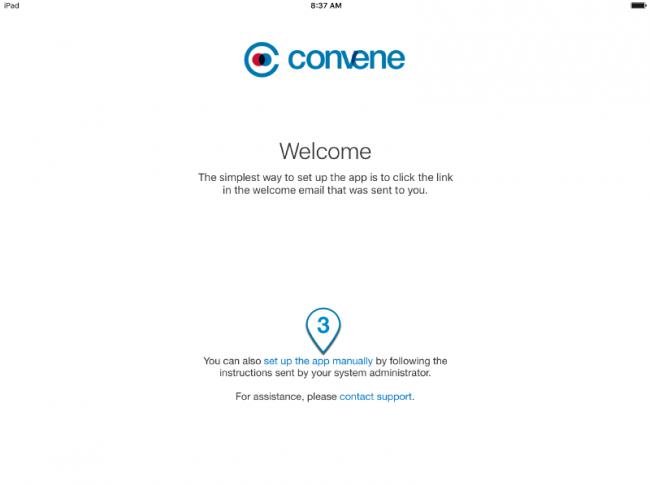
- On the welcome page, type the Convene address of your organization, which you may obtain from your system administrator.
- Tap Continue.
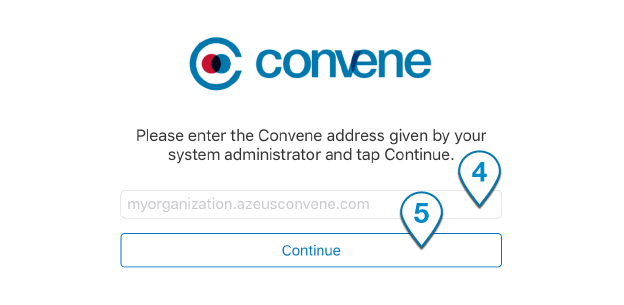
- Enter your username.
- Enter your password.
- Tap Sign In.