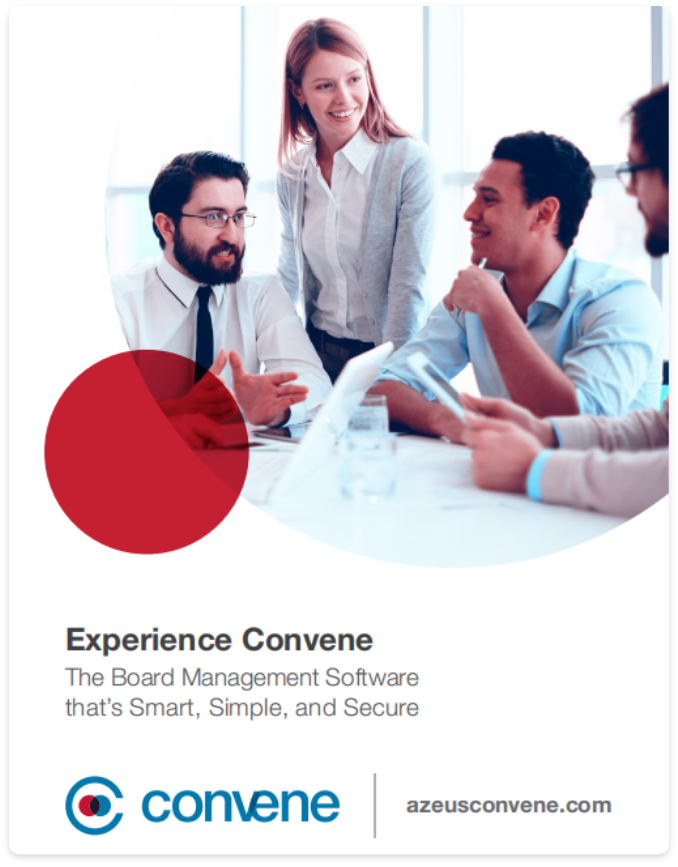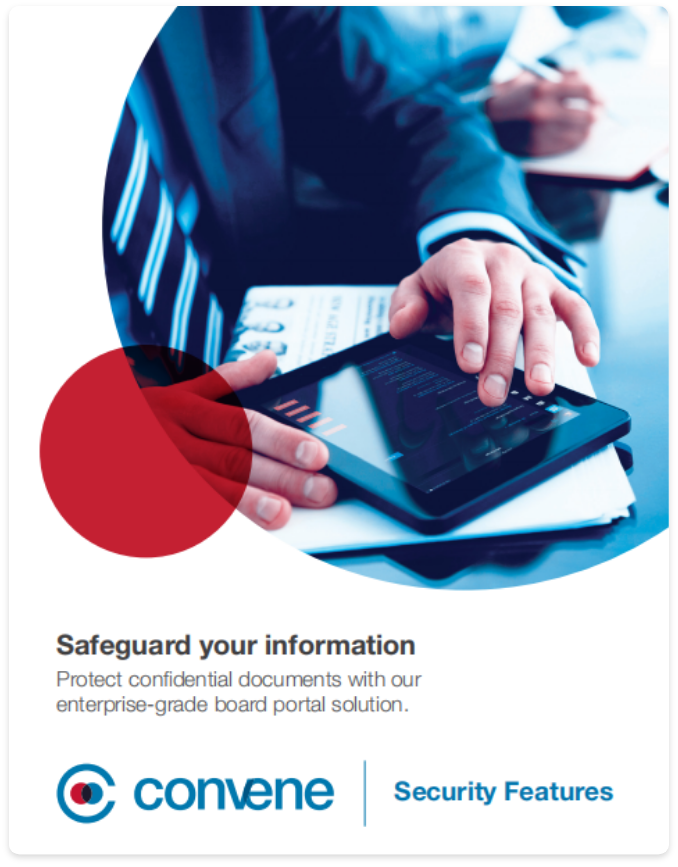Download Convene
Experience seamless and secure paperless meetings
on desktops, laptops, tablets, and phones.
Convene Desktop
Download the latest version of Convene on your desktop or laptop running Windows or macOS.
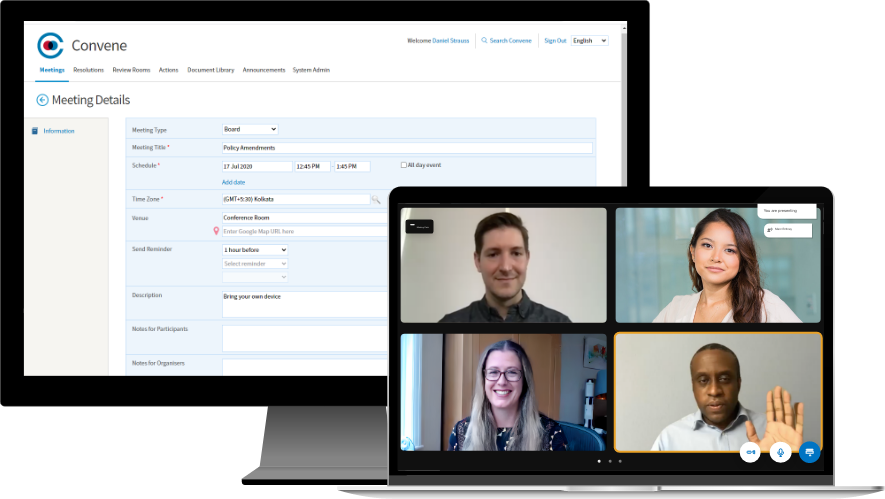
Windows
For desktops, laptops, and Surface Pro
Processor:
- Intel x64 or AMD x64 or ARM processor
- 1Ghz or faster
Operating System:
- For Intel or AMD processor, requires Windows 10 (64-bit) or later
- For ARM processor, requires Windows 11 or later
Screen Resolution: At least 1024 x 768
Memory: At least 4GB of RAM
Application Size: ~400MB
Latest Version: v9.1.313194
Microsoft installer or MSI
Contact us if you need a Windows Installer File (*.msi) to distribute the Convene Windows app within your organization.
macOS
Mac computers with an Intel processor
Operating System: OS X 10.10 or later
Screen Resolution: At least 1024 x 768
Application Size: ~290MB
Latest Version: v9.1.313194
Mac computers with Apple silicon
Operating System: OS X 10.10 or later
Screen Resolution: At least 1024 x 768
Application Size: ~290MB
Latest Version: v9.1.313194
Convene for Mobile
Download the latest version of Convene on your mobile device.

Note:
Please check with your system administrator if you have a Convene enterprise account, or click below to start using Convene.
Brochures
Learn more about Convene’s Board Management solution with our free and downloadable brochures.
White Papers
Read white papers on rising issues and trends in the boardroom.
-

Comprehensive Guide to Board Portals
-

Combating Cybersecurity Risks in the Boardroom
-

Environmental Costs of Using Paper in the Office
Take your organizations’ meetings to the next level
Learn how Convene can give your boards a superior meeting experience.
Enquire for a free demo with no cost or obligation.